Jenkins is a powerful open-source Continuous Integration (CI) tool built on Java, designed to simplify and enhance your development process. With over 300k downloads and more than 1,600 active plugins, Jenkins offers extensive functionality for building, testing, and deploying code.
As a server tool, Jenkins often operates within a server container like Tomcat, enabling developers to detect errors early in the development and build stages. It excels at reporting and printing, ensuring transparency and traceability throughout the CI/CD pipeline.
Jenkins’ versatility extends to DevOps practices, allowing seamless integration of various stages into your build process through plugins. It also supports automation testing frameworks such as Selenium, Pytest, and Robot, providing comprehensive testing and quality assurance capabilities.
Who Created Jenkins?
Jenkins was initially created by Kohsuke Kawaguchi, an engineer at Sun Microsystems. In 2004, Kawaguchi developed an automation server named Hudson to streamline continuous integration and testing of his code. However, when Oracle acquired Sun Microsystems, they forked Hudson and renamed it Jenkins. As Oracle ceased maintaining Hudson, Jenkins rapidly gained popularity due to its robust features and active development community.
Why Jenkins Excels as a CI/CD Tool
Jenkins has transformed the software development lifecycle (SDLC) with its powerful CI/CD capabilities. It centralizes build management, source code management, analysis, UI administration, and platform-specific tasks, making it more efficient and cost-effective compared to traditional methods. Here’s why Jenkins stands out:
- Ease of Installation: Jenkins can be deployed through its user-friendly web interface, simplifying setup.
- Continuous Testing and Deployment: Jenkins continuously runs tests on code changes, automatically updating the production environment if tests are successful. It reports issues back to developers, enhancing large-scale project management.
- Automation and Plugins: With extensive automation features and over 1,600 plugins, Jenkins streamlines code integration, testing, and deployment, reducing project complexity and costs.
- Open-Source and Community Support: Being open-source, Jenkins benefits from a vast community that frequently releases updates and patches.
- Cloud Integration: Jenkins seamlessly integrates with major cloud platforms like Amazon EC2, Google Cloud, and more.
How Jenkins Works
- Code Submission: Developers commit code to a repository.
- Continuous Check: Jenkins continuously monitors the repository for changes.
- Build Creation: Upon detecting changes, Jenkins creates and tests a new build.
- Testing: If the build is successful, it moves to the test server for further examination. Jenkins provides feedback on test results and updates logs.
- Deployment: Once testing is complete, the build is deployed to the production server.
- Continuous Delivery Pipeline: Jenkins iterates this process automatically upon detecting new changes, ensuring a continuous delivery pipeline.
What is the Jenkins Pipeline?
Jenkins pipelines use a set of plugins to enhance DevOps functionality. They implement continuous delivery pipelines through:
- Pipeline as Code: Code defining the pipeline is written in a
Jenkinsfileand attached to the code repository. - Declarative and Scripted Pipelines: Two methods to define pipelines for specific projects, improving collaboration, code durability, and audit trails.
Top Jenkins Plugins
- Dashboard View: Customizes dashboards to monitor and track job status and completion.
- Monitoring: Analyzes metrics like CPU time, memory usage, and security issues while capturing log data.
- Kubernetes: Integrates Kubernetes cluster features with Jenkins, scaling agents and adding automation.
- Build Pipeline: Visualizes job flow, triggers, and successors, crucial for managing complex DevOps workflows.
Jenkins’ comprehensive features and extensive plugin ecosystem make it a powerful tool for continuous integration and delivery, helping developers streamline their workflows and enhance project efficiency.






