In today’s fast-paced work environment, managing time and productivity effectively is essential for businesses that want to stay competitive and efficient. Time-tracking tools not only help teams remain accountable, but they also offer valuable insights into how work hours are used. As a result, businesses can make better, data-driven decisions. With features like automated tracking, project-specific reports, and productivity analysis, these tools streamline workflows. They also enhance transparency and boost overall performance.
For remote teams, freelancers, and businesses of all sizes, implementing time-management tools can lead to more focused work. Additionally, these tools allow for better resource allocation and, ultimately, greater success.
Our top 5 preferred tools:
1. TimeForemost
TimeForemost, developed by the outsourcing company NetForemost, is tailored for remote teams, freelancers, and consultants who want a streamlined solution for time tracking and productivity enhancement. It’s designed to track work hours with minimal effort and offers robust project tracking and reporting capabilities.
With features such as automatic timekeeping and inactivity detection, TimeForemost helps ensure team members stay focused during work hours. It also includes options for setting custom goals and generating detailed reports, providing insights into project progress and productivity trends.
- Pros: User-friendly interface, project-specific time tracking, customizable reporting options, and inactivity alerts.
- Cons: Limited integrations (ideal for those needing a straightforward tool without extensive third-party connections).
- Best For: Freelancers, consultants, and all type of teams aiming for focused productivity tracking and simple time management.
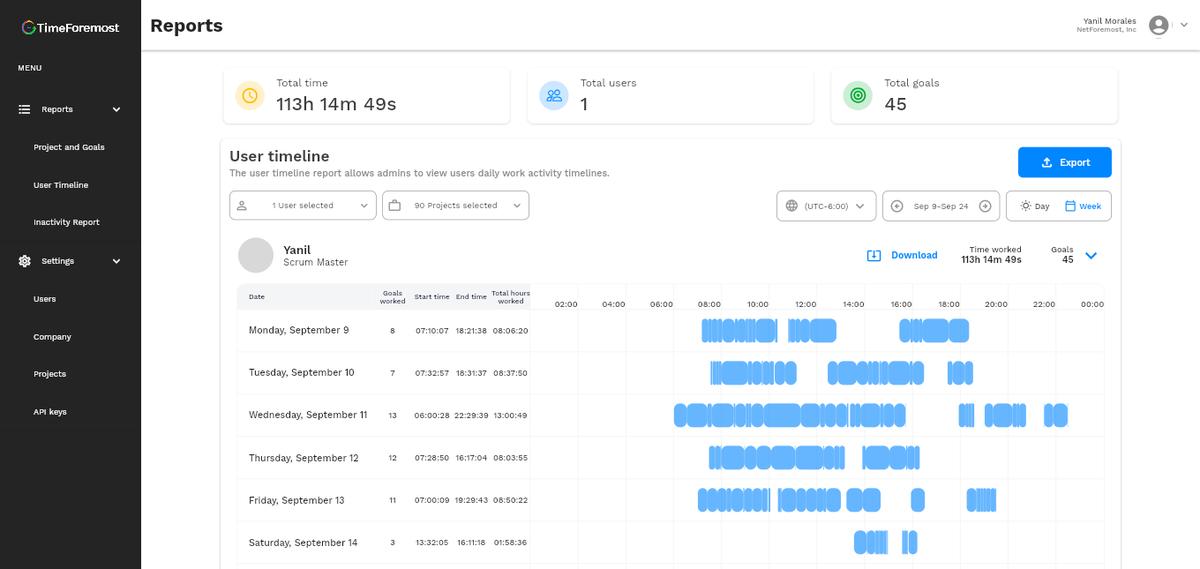
2. Toggl Track
Toggl Track is a popular time-tracking platform, well-known for its flexibility and powerful reporting features. Additionally, it allows users to switch easily between different projects and tasks, making it ideal for freelancers and teams handling multiple projects. Furthermore, Toggl Track offers a user-friendly mobile app, browser extensions, and integrations with over 100 tools, including project management platforms like Asana and Trello.
The platform’s reporting options also help users identify areas for improvement by analyzing time spent on various tasks. Moreover, Toggl Track’s interface is intuitive, and it supports offline tracking as well. This way, users can keep accurate records even without an internet connection.
- Pros: Highly customizable, available across devices, and integrates with popular project management tools.
- Cons: Free plan lacks advanced reporting, and some users may need premium features for in-depth analytics.
- Best For: Freelancers and startups who need a flexible, multi-platform time tracker with customizable project analytics.
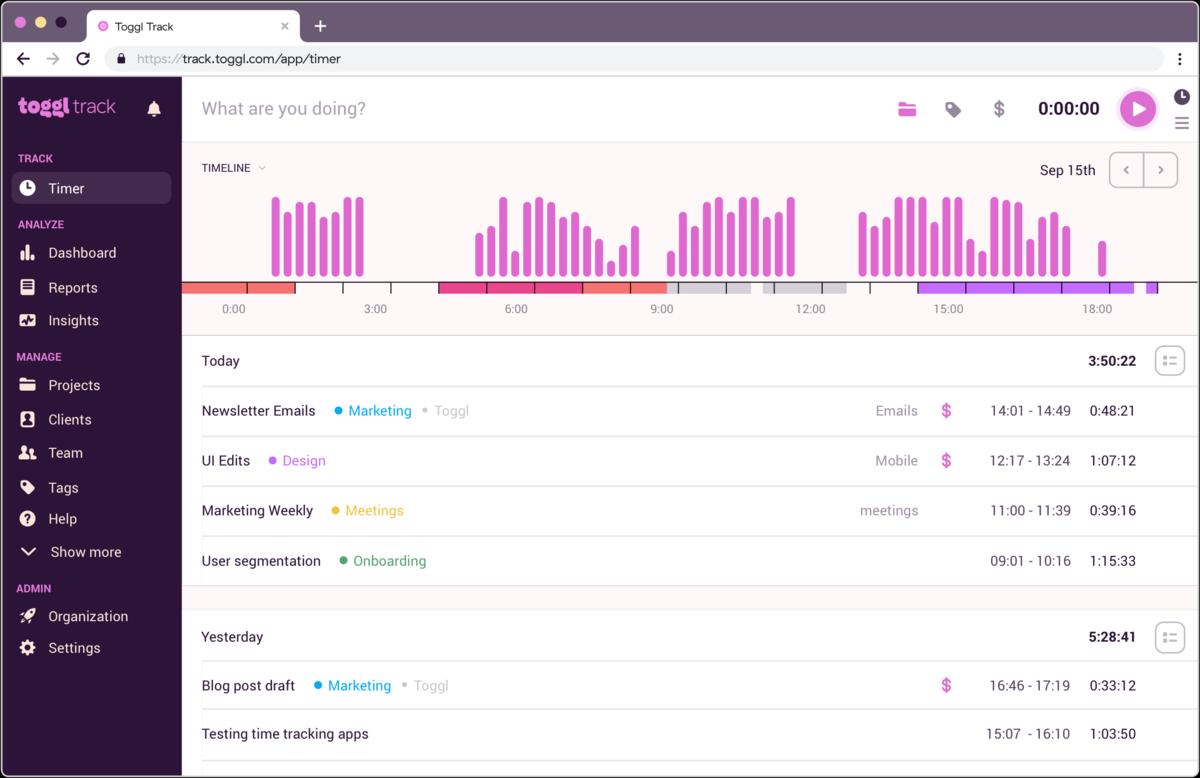
3. Clockify
Clockify is a robust and scalable time-tracking solution, offering an extensive free plan that makes it ideal for teams of all sizes. Additionally, users can log time across multiple devices and access features like project-specific tracking, timesheets, and detailed reporting. Moreover, Clockify’s paid plans provide advanced analytics, allowing managers to track productivity metrics across team members and departments.
Clockify’s easy-to-use timesheet function and intuitive dashboard help track billable hours and monitor productivity. They also make it easier to manage project timelines. Additionally, Clockify offers an API for seamless integration with other applications.
- Pros: Unlimited free users, rich feature set in paid plans, cross-device support, and advanced analytics.
- Cons: More detailed reporting and analytics are only available in the premium plans.
- Best For: Teams needing a scalable, cost-effective tool that accommodates both basic and advanced time tracking.
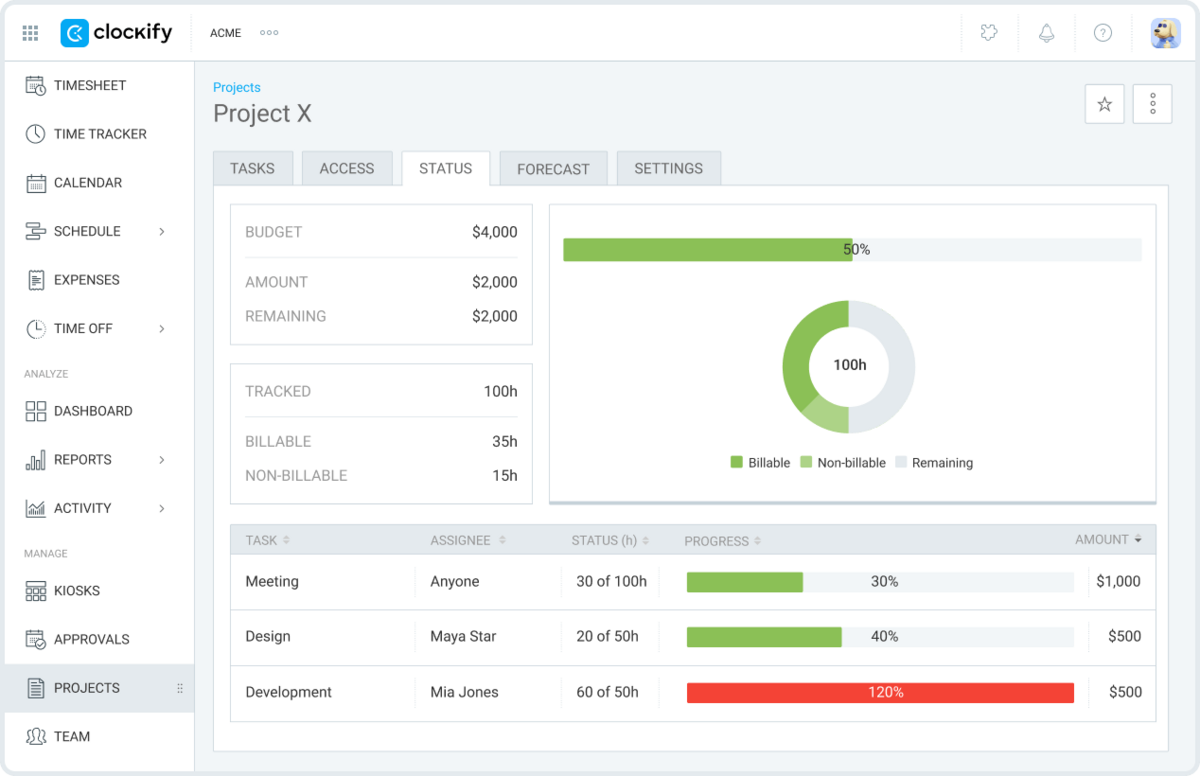
4. RescueTime
RescueTime goes beyond standard time tracking by offering deep insights into personal productivity. It’s designed to analyze how users spend their time across different applications and websites, making it an excellent choice for freelancers or individuals aiming to improve personal productivity habits. RescueTime tracks activities automatically and provides real-time insights, offering options for setting custom productivity goals and blocking distracting websites.
With visual reports that display time distribution across tasks, users can gain an understanding of their daily patterns and adjust for maximum efficiency. RescueTime’s focus is less on collaborative project tracking and more on individual performance and productivity optimization.
- Pros: Automatic activity tracking, customizable productivity goals, distraction blocking, and visual productivity insights.
- Cons: Primarily for individual productivity tracking; less effective for managing teams or projects.
- Best For: Individuals and freelancers focused on boosting personal productivity through time analysis and habit insights.
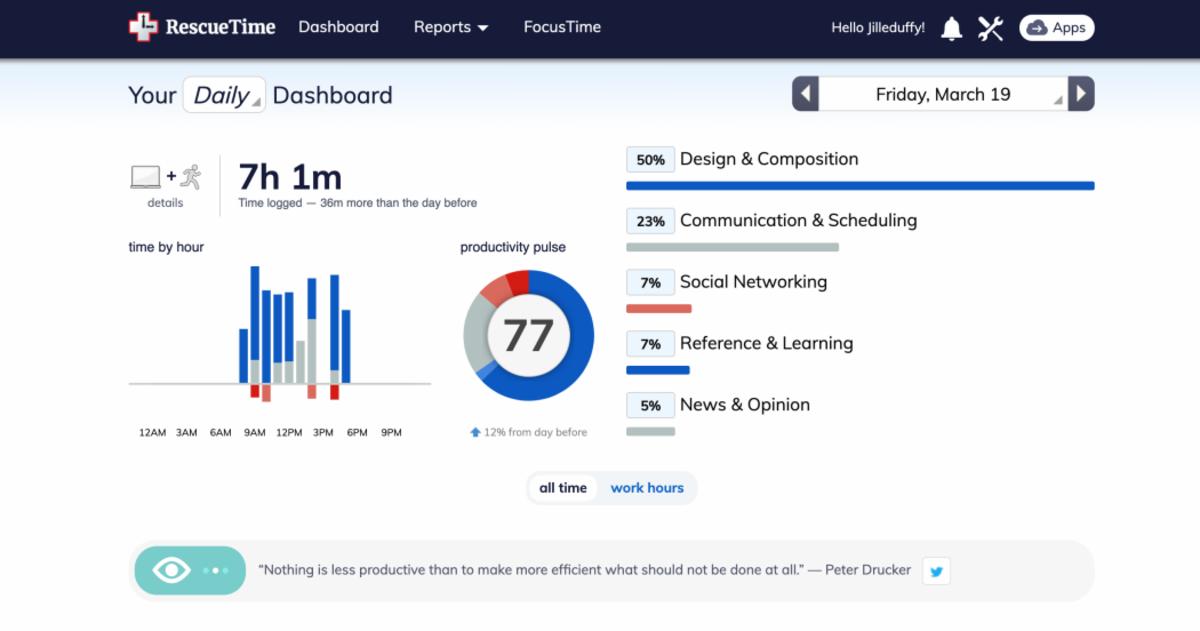
5. Hubstaff
Hubstaff is a comprehensive time-tracking and employee monitoring solution that combines tracking with project management capabilities. It’s particularly suited for remote teams and field employees, as it offers GPS tracking, activity levels, and optional screenshots to verify productivity. Managers can use Hubstaff to assign tasks, monitor work patterns, and ensure projects stay on schedule.
Hubstaff’s additional project management features make it ideal for companies needing oversight in remote or hybrid setups. With its screenshot and activity tracking options, Hubstaff provides a high level of transparency but may feel intrusive for some employees.
- Pros: Detailed employee monitoring options, GPS tracking, project management tools, and task assignment features.
- Cons: Can feel intrusive due to activity monitoring and screenshots.
- Best For: Teams requiring strict oversight and productivity tracking, particularly those with remote or field-based employees.
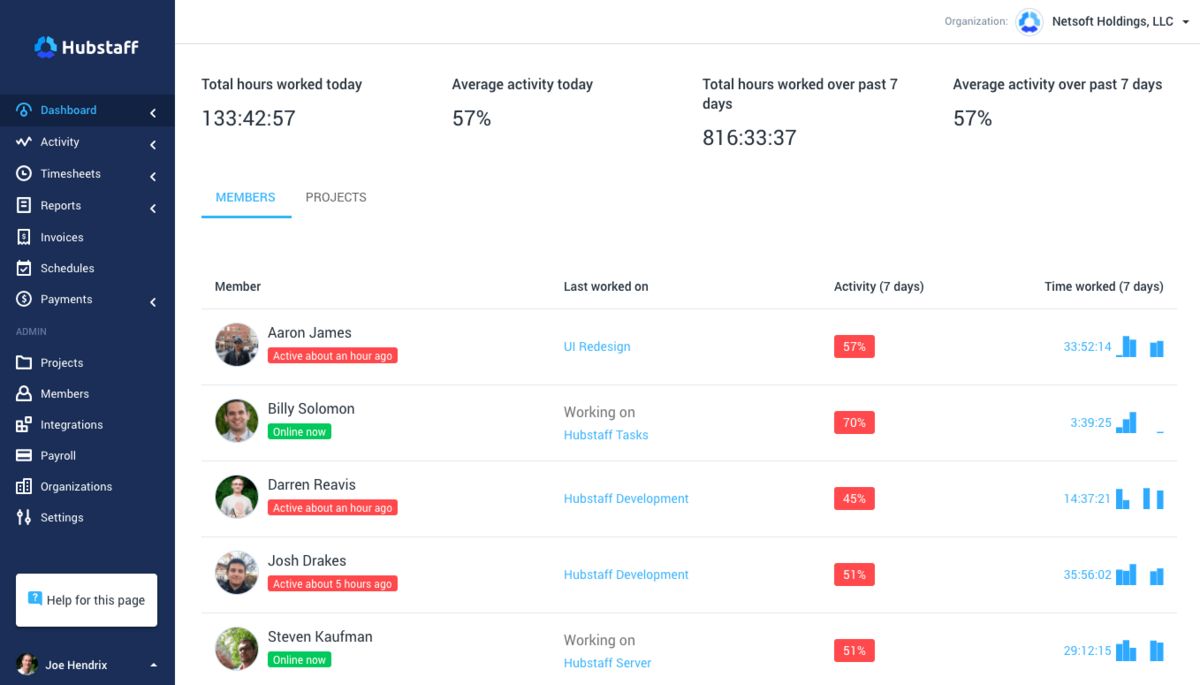
Conclusion
Each of these platforms brings unique strengths tailored to various user needs, making them valuable tools to explore. TimeForemost offers a straightforward, automated approach to time tracking, ideal for teams looking to streamline productivity without added complexity. Toggl Track and Clockify, on the other hand, provide flexible, detailed insights across multiple projects, meeting the needs of teams managing diverse workloads. RescueTime focuses on individual productivity analysis, while Hubstaff caters to businesses requiring in-depth monitoring and oversight, especially for remote or field-based teams.






