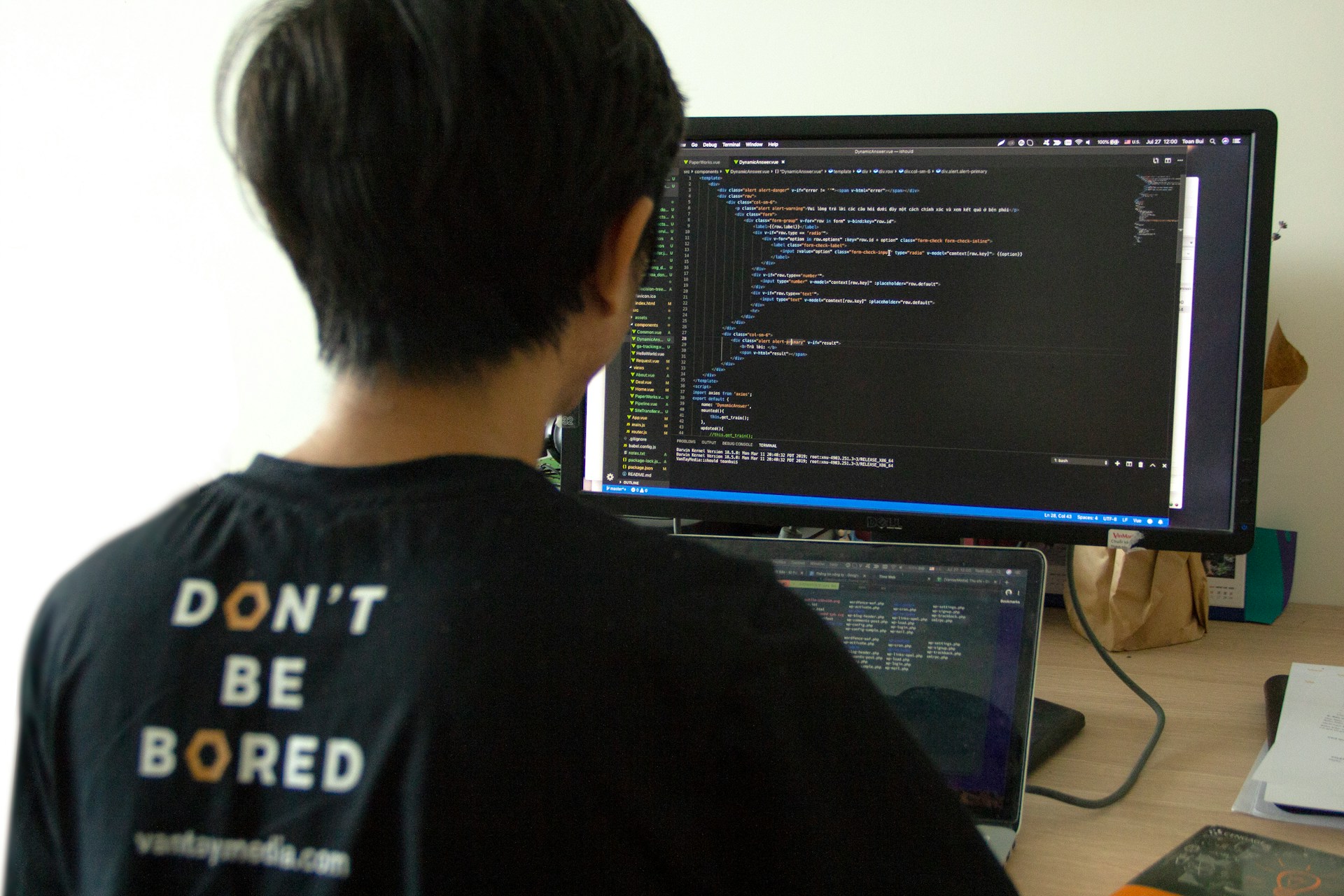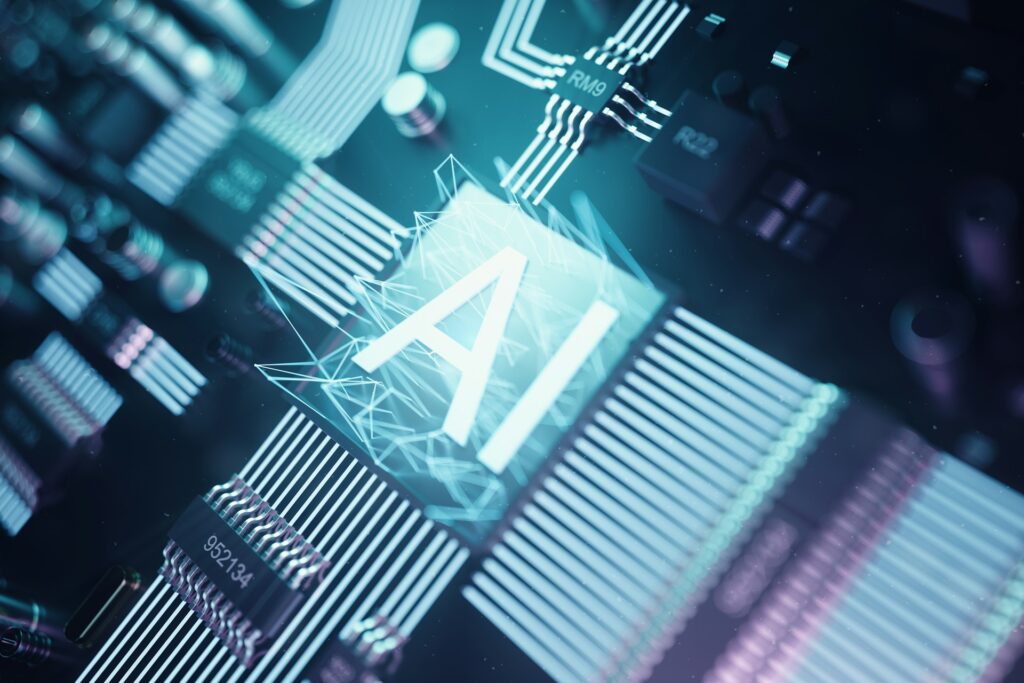Software testing doesn’t usually make headlines, but for anyone deep in the development process, it’s the safety net that keeps things from slipping through the cracks. Test cases are written with the specific goal of making sure the software behaves the way it should. When they fail again and again, it’s frustrating. Not just because it slows everything down, but because the reason behind those failures isn’t always obvious. Is it the code? The environment? A flaky test? Suddenly, you’re spending more time fixing tests than moving the product forward.
If you’ve faced a pile of red test results and wondered where to even start, you’re not alone. We’ve all been there. Even the most organized DevOps setups run into this. Sorting through failed test cases can feel like trying to find one bad wire in a huge pile of tangled cables. But there’s a pattern to why test cases break down. And understanding that can make a big difference in how you approach it next time.
Common Reasons for Failing Test Cases
When tests fail over and over, it’s usually not a one-off glitch. It’s a signal that something deeper isn’t working right. More often than not, it boils down to a few consistent causes you can expect across most projects. Here’s a breakdown of what to look for:
1. Outdated Test Scripts
Applications evolve over time, and your tests need to grow with them. Many test cases get written during early development and never updated. So when the app changes, the tests no longer reflect the current state, which leads to failures that are confusing at first glance.
2. Insufficient Test Coverage
Sometimes, the problem isn’t a broken test—it’s something you never thought to test in the first place. If broad parts of your codebase are untested, issues slip by unnoticed until they cause visible errors. That’s when existing tests start failing, often without a clear reason.
3. Misconfiguration in Testing Environments
A test might pass perfectly in one environment and break in another. Differences in databases, file paths, third-party tools, or even operating systems can cause random failures. If your local, staging, and pipeline setups differ, you may be setting yourself up for trouble.
4. Dependence on External Systems
If your tests rely on external APIs, services, or even authentication mechanisms, you’re at their mercy. If a service times out or returns unexpected results, it could trigger a test failure that doesn’t reflect the stability of your actual product.
5. Poorly Written Test Cases
If the test code is overly complex or unclear, it becomes just as faulty as bad application code. Tests that don’t clearly state what they’re validating can create false positives or negatives. This makes debugging a lot harder and eats into your development time.
Getting clear on what’s really breaking things is half the battle. Once that’s figured out, you can move on to resolving it before it turns into technical debt.
Effective Troubleshooting Techniques For Test Failures
Once the causes are clear, it’s time to fix the broken parts without getting stuck in a cycle of constant rework. These techniques save time and help prevent more issues later.
– Rewrite or remove outdated scripts: Look at each failing test and compare it to how the feature currently works. If the test no longer makes sense or aligns with any live behavior, update it or start fresh. Hanging on to irrelevant tests only clutters your pipeline.
– Extend your test coverage gradually: Focus on high-risk and high-change areas first. Instead of rewriting everything, cover the parts of the app that change often. This makes your suite stronger without overwhelming your team.
– Double-check your environments: Sync settings across development, staging, and production when possible. Small shifts in OS versions, middleware, or configurations can break a working test on one setup and not another. Line things up so your results are consistent.
– Use mocks where you can: Rather than depending on external services during tests, use mock responses. This removes variables you can’t control and speeds up the testing process.
– Make test logic easier to read and maintain: Writing test cases isn’t just a technical task—it’s writing. If someone else on your team needs a full briefing just to understand one test, that’s a problem. Keep test cases clean and easy to follow.
A client once had an issue where their regression suite failed every few days for no clear reason. After digging in, we spotted a timeout bug with a third-party API call. We replaced that call with a mock response and improved the timeout settings. It turned five failures into one consistent pass. Projects like that are part of our portfolio and made a real difference in development speed.
Best Practices For Minimizing Test Failures
Once things are back on track, building certain habits into your process can keep them that way. A few practices can turn your testing from firefighting into prevention.
– Refactor test code like production code. Give your tests the same care and maintenance you give your main codebase. That includes regular reviews and cleanup sessions.
– Set up continuous integration and continuous testing pipelines. When tests run automatically with every commit, issues show up fast, and you waste less time backtracking later.
– Keep clarity top of mind. When someone on the team adds a test, that test should come with a short explanation about what it covers and why. This avoids overlap and missed coverage.
– Track test scripts in version control. When something breaks, being able to look back through change history helps quickly locate what might have introduced the problem.
– Monitor your testing environment. Things like expired tokens, service interruptions, or environment load can wreck your test reliability. Alerts help catch these before they become major frustrations.
Don’t wait until right before a launch or during a heavy sprint to roll these practices out. We had a React Native client whose testing kept failing during larger test runs. By slowly integrating coverage rules into their CI flow and documenting edge cases, we saw a marked improvement in pass rates within a few weeks. Details like that make a huge difference, especially under pressure. You can check out similar projects in our portfolio.
Leveraging Nearshore Software Testing
When your team’s plate is full, and you’re pushing faster release cycles, nearshore software testing can give you the help you need without slowing down your team. The main win here is alignment. Nearshore teams work in similar time zones, making communication easier and collaboration more natural.
It’s not just about time zones, either. Nearshore software testing teams bring their own deep experience. Many have seen tricky bugs in stacks like React Native, ruby, or .NET and already know where to look. When you run into flaky test behavior or integration failures, chances are they’ve seen it before and can save you the effort of trial and error.
One finance client of ours had a React Native project where unit tests consistently broke due to shallow rendering challenges. Our nearshore QA team had direct experience with component isolation problems and applied simulation techniques that quickly cleaned up the suite. These real solutions were not guesswork—they stemmed from experience and quick access to the client team during working hours.
Nearshore testing isn’t about handing off your problems. It’s about steady support from people who work with you, see what you see, and test things the way you need them tested.
Build Better Testing Flow with the Right Strategy
Test case failures come with the territory in software development, but they don’t have to take over your workflow. When you find yourself dealing with the same problems again and again, it’s not about patching things up temporarily. It’s about digging into why they keep happening and setting up clearer, better systems moving forward.
Strong testing habits help teams work faster, catch real issues sooner, and free up time to innovate instead of fixing. Whether it’s improving how you write tests or partnering with a nearshore QA team that brings experience and availability, these steps bring lasting improvements.
Some of our best long-term results started with teams just wanting to stop reacting and start preventing. And when you’re ready to make testing something your team can rely on, not something they fear, you’ve already taken the right first step.
Ready to improve your testing success rate and ensure your software meets the highest standards? Discover how nearshore software testing with NetForemost can transform your testing process with expert guidance and tailored strategies.
Our specialized team is adept at identifying and solving persistent test issues, helping you deliver reliable software solutions faster. Let us partner with you to create a robust testing framework that supports your development goals.