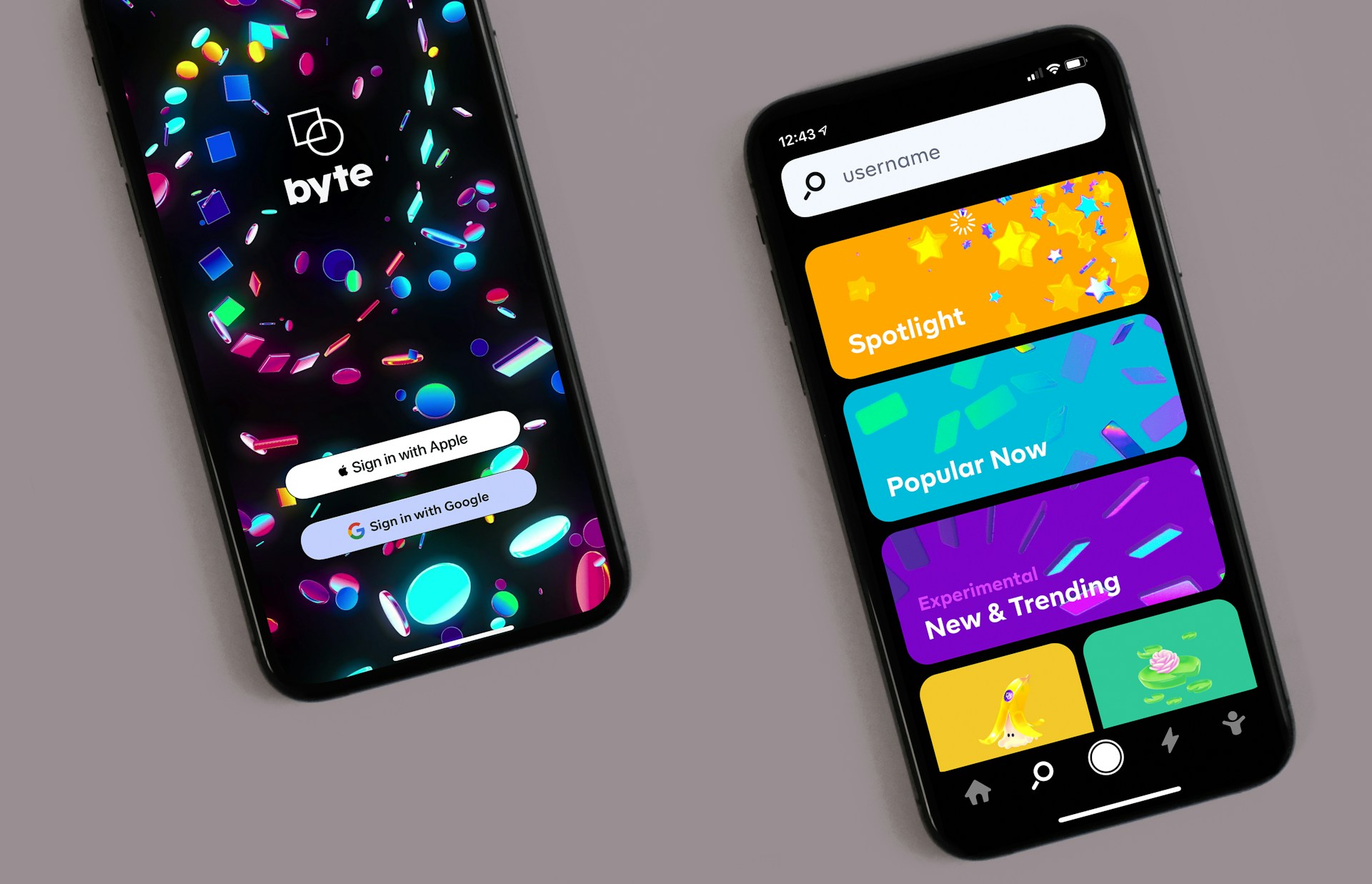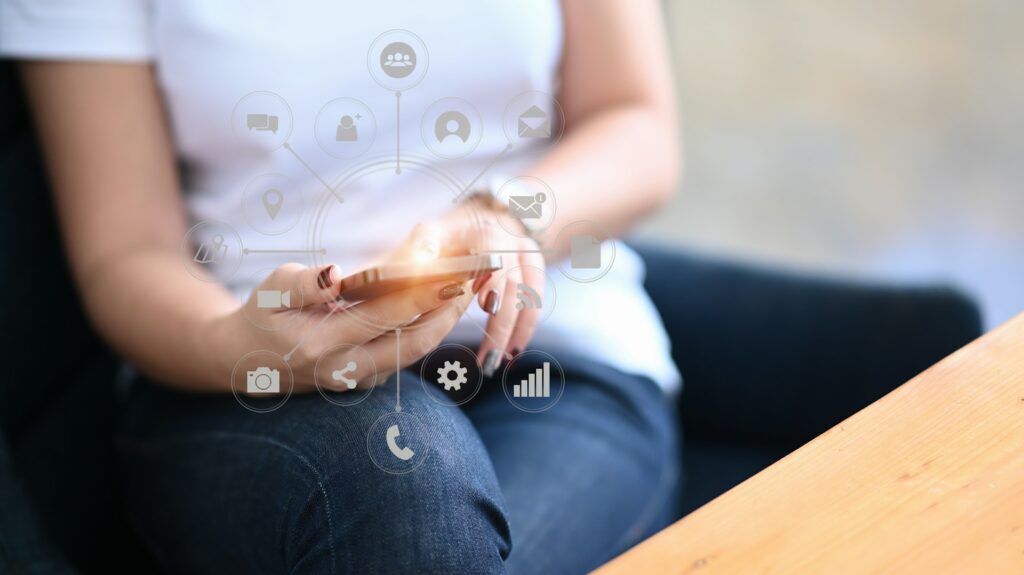Mobile apps have become part of our everyday routines. From managing bank accounts to ordering food, there’s likely an app behind almost everything we do. That convenience only works when apps run smoothly. No one wants to wait for an app to load, deal with unexpected crashes, or struggle through confusing layouts. Once users hit a point of frustration, they often delete the app and move on.
If your mobile app isn’t performing well, you’re going to notice. Feedback gets negative, reviews drop stars, and usage declines. Poor performance means poor experience, and that means lost customers. Getting ahead of these issues early gives you a much better shot at earning a user’s trust—and keeping it. Let’s explore the most common mobile app performance issues and how better development can solve them fast.
Slow Load Times
When someone taps your app icon, the response should be almost instant. If it takes more than a few seconds, chances are users will get impatient and exit. The reasons for these slowdowns are often tied to large files or server delays.
Common causes of slow load times include:
– Oversized images or media that aren’t compressed
– Bulky code loaded with unnecessary elements
– Server location being too far from users
– Missing or ineffective caching setup
To make the app load faster:
– Compress and resize any media files before adding them to the build
– Remove outdated or unused pieces of code
– Choose servers close to your primary user base or use a content delivery network
– Use caching for content that doesn’t change frequently
We recently worked with a business whose app dragged badly at launch. After compressing high-resolution visuals, trimming some JavaScript, and fixing API delays, loading times improved dramatically. User drop-off after opening decreased, and session lengths started trending up.
App Crashes and Bugs
Frequent app crashes might be the biggest turnoff for users. If an app closes without warning, freezes during use, or refuses to open after an install, users will assume something’s broken.
Common reasons for app crashes include:
– Poor memory management
– Lack of quality testing before releasing updates
– Software not optimized for new OS versions
– Conflicting code or libraries
Avoiding these problems comes down to thorough and thoughtful testing. Go beyond basic unit tests. Simulate real-world usage. Load the app on as many devices and OS versions as possible. Dig into crash logs and be proactive about fixing errors.
Keep your tech stack updated, too. Updates to iOS and Android can make older apps feel clunky or cause them to misbehave. Bug patches and code refactoring help, but having a crash analytics tool tracking incidents will keep you on top of things.
Version control also keeps things smooth when different team members are working on the same app. Clean code and logical structure, whether you’re working with Ruby, .NET, or Flutter, are always worth the extra care.
High Battery Usage
No one likes an app that kills their battery. When usage drains a phone too quickly, most people delete the app without ever reporting the problem. High battery usage is often tied to how many things the app tries to do in the background.
The biggest drains usually involve:
– Frequent sync tasks running outside of use
– APIs making calls too often behind the scenes
– Location tracking running non-stop
– Animations that never pause when they’re no longer visible
To reduce battery consumption:
– Let syncing only happen when the app is open or at scheduled intervals
– Reduce location tracking to cases where the user triggers it
– Kill animations that are out of view or unnecessary
– Allow manual control over background operations
We always suggest evaluating how much direct control users have. Letting them turn sync on or off or choose when tracking happens can make a big difference in power usage and retention.
Poor User Interface (UI) and User Experience (UX)
A smooth app that looks messy is still a barrier. Even if everything technically works, bad UI/UX can make tasks feel like a chore. If users struggle to find buttons or feel overwhelmed by crowded screens, trust and comfort start slipping.
Common signs of a weak UI/UX include:
– Confusing navigation or unclear calls to action
– Too many features packed into one screen
– Clashing colors or inconsistent style choices
– Poor readability due to bad font or sizing
Some quick ways to improve UI/UX:
– Onboard your users with a quick walkthrough after install
– Use larger button sizes and include enough space between elements
– Keep visuals consistent with your brand across every screen
– Prioritize contrast so text readability is always strong
– Use real user feedback to edit interface pain points
Small changes make a big difference. A client once had a large support issue due to their button layout. We simply reordered the homepage interface to put the most-used action front and center. Support tickets dropped almost immediately.
Security Vulnerabilities That Hurt App Performance
An app users don’t trust is an app they won’t use. Even small security issues can affect your app’s speed, performance, and reputation. Often, problems arise because developers focused on features but missed hidden risks.
Examples of risky practices include:
– Storing data on the device without encryption
– Ignoring updates for third-party libraries
– Failing to validate user inputs
– Connecting to services using insecure APIs
Better security starts with a full audit of all inputs, outputs, and stored data. Wherever data is shared or saved, use encryption. Don’t hard-code sensitive data. And keep an eye on all package dependencies—old and unmaintained code can open the door to bad performance or worse.
Also, set up clear access control standards. Poor authentication setups can cause system issues and expose critical information. Getting these things right at the start avoids much larger fixes down the road.
How NetForemost Improves App Performance With Purpose-Built Solutions
Many of our clients come to us with performance headaches that grew over time. We’ve helped teams manage everything from crashing issues after updates to confusing designs that caused users to churn.
Instead of dropping in generic fixes, our team digs into root causes. We apply the right tools and approaches across platforms including:
– Modernizing bloated .NET architecture for smoother memory use
– Rewriting native workflows with Flutter for better parity across platforms
– Reducing delays from backend logic built in Ruby or Node.js
– Creating responsive design systems that work across tough device cases
Explore examples of custom mobile apps, platform rewrites, and interface updates by browsing our public portfolio. Each one showcases how targeted changes led to stronger app performance and happier users.
Making Ongoing App Performance a Priority
Think of mobile apps like living things—they need care to keep growing strong. Technologies shift all the time, and what once worked beautifully can start to slow down if no one’s paying attention. Maintenance isn’t a one-time task. It’s continuous.
Performance issues don’t always pop up overnight. But device upgrades, new OS releases, and growing data demands slowly reveal where apps need tuning. Regular code reviews, proactive patching, and performance tracking are what keep your app ahead.
We’ve also seen businesses get caught off guard by unexpected growth. Suddenly, what was fine for a hundred users can’t keep up with a thousand. That’s when things like flexible API calls, smart caching, and database query efficiency really show their value.
Addressing app performance from day one is smart, but staying committed to performance over time is where real success builds. Watching how users interact, reviewing logs, and adjusting strategy keeps apps future-ready instead of problem-filled. Our team is here to make sure that happens, every step of the way.
Looking to enhance the performance and reliability of your mobile app? Consider exploring our solutions in nearshore mobile app development. At NetForemost, we craft tailored mobile applications that combine intuitive design with robust functionality, ensuring a seamless user experience from day one. Connect with us to see how we can elevate your app’s performance and help you stand out in the market.