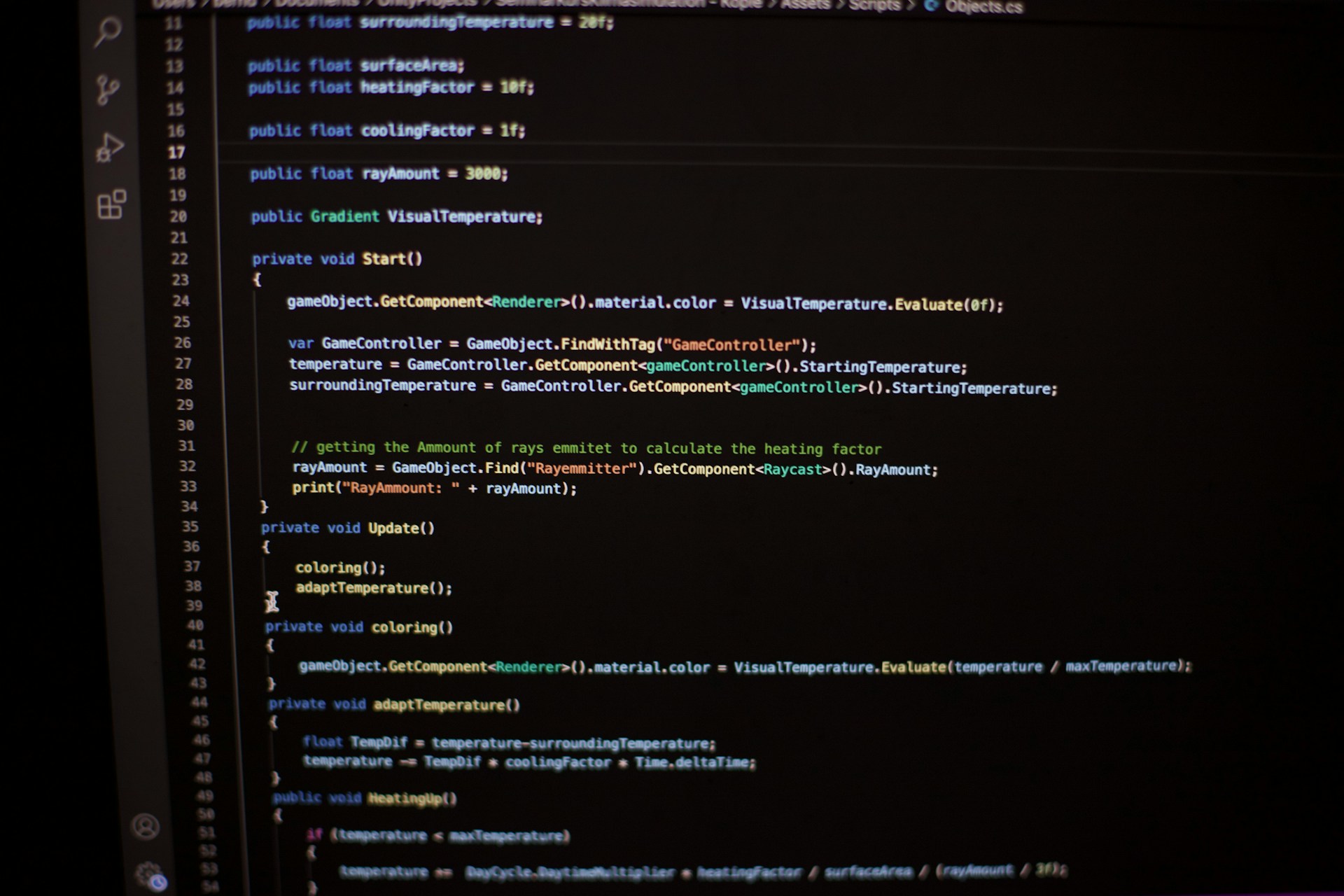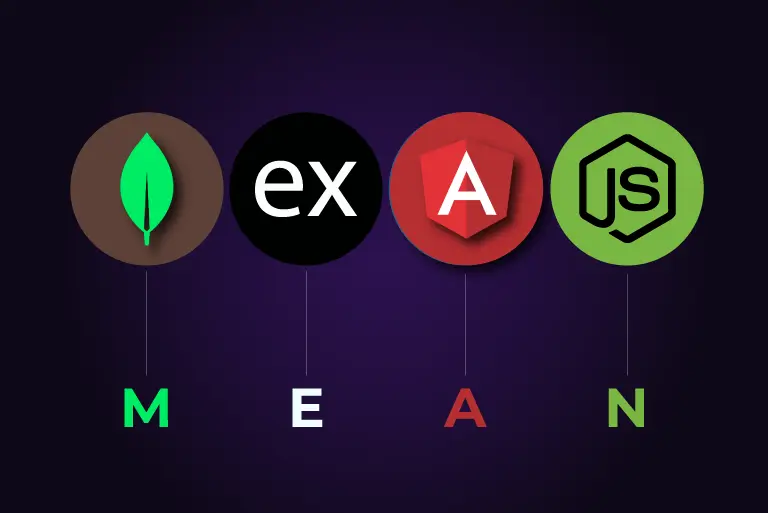The .NET Framework has been a staple in software development for over two decades. It powers everything from internal business systems to complex, large-scale user platforms. Known for its stability and deep integration with enterprise environments, the framework has earned its reputation as a reliable choice. But the pace of technology waits for no one.
As digital environments evolve, sticking with legacy versions can bring more trouble than benefits. Teams are now pushed to upgrade to .NET Core or migrate to the more modern .NET 6 and beyond.
The reasons for this shift are pretty clear. Upgraded versions offer improved performance, better cross-platform coverage, and access to modern development tools. But making the leap is rarely easy. Many businesses run into outdated dependencies, broken libraries, and frustrating compatibility problems.
If rushed, these transitions can lead to data errors, slowdowns, or disruptions in live environments. Migration success depends not just on writing new code but understanding what you’re working with and having the right approach in place from the beginning.
Identifying Common Migration Challenges
First up are compatibility problems. Applications built years ago often depend on features that just don’t work the same way anymore. From data types and methods to third-party libraries, things that used to be dependable might now be broken or deprecated. This can mean your software fails to compile or runs into bugs after deployment. Something as seemingly minor as a small change in garbage collection rules can change how your app performs under load.
Data migration adds another layer. Applications that depend on older SQL Server versions or stored procedure-heavy logic don’t transfer over neatly. You have to deal with possible schema mismatches and data format changes.
Getting things aligned takes planning and testing. A sloppy database migration can cause major downstream issues like missing records, unexpected behavior, or even full application crashes. Then there are all the extras: legacy image libraries, outdated auth methods, or UI plugins that used deprecated APIs. Replacing those adds more to the timeline and testing queue.
And don’t overlook performance dips. Even when everything looks technically correct, the app might run slower just because of changes in memory management or background tasks. Benchmarking and profiling become the only way to spot regressions early.
One of our clients experienced serious lag on a reporting dashboard after moving from .NET Framework 4.6 to .NET 6. Turns out, their custom data grid wasn’t optimized for the new memory model. Once we swapped that out, not only did things speed up, but the new UI options gave it a fresh look.
Preparing For A Seamless Migration
You can’t begin migrating code until you’ve taken a deep look at what you’re working with. Missing this step is a huge reason why many migrations falter. A successful project starts with understanding how your current system is built and what might trip you up later.
The first step is a full audit. That means:
1. Listing every third-party dependency and checking version compatibility.
2. Reviewing authentication flows, file handling, data layers, and APIs for outdated code.
3. Mapping any internal or external services your app communicates with.
Once you know what you’re up against, lay out a detailed roadmap. Break the work down into smaller, manageable layers. Start with early wins like updating simple modules and move gradually toward more complex areas. Plot milestones to monitor progress across stages like unit testing, integration, staging, and final release.
Clear checkpoints help manage risk. Knowing which systems can safely be updated first and which ones need to run parallel reduces rollout pressure.
Above all, don’t go it alone. If your team doesn’t have deep .NET experience or is spread thin across other responsibilities, it helps to bring in outside expertise. Migration isn’t a copy-paste job. In many cases, it takes someone with fresh perspective to catch roadblocks early and find workarounds based on real-world experience. Teams that try to push everything through internally often hit unexpected delays halfway through.
See how others solved similar migration challenges by exploring this collection of case studies: https://portfolio.netforemost.com/
Effective Strategies to Minimize Downtime
No one wants to deal with downtime, especially during a major migration. Going offline affects users, productivity, and even revenue in some cases. That’s why controlling the changeover process is just as important as the code updates themselves.
Setting up a staging environment is one of the best first safeguards. You’re not just checking for bugs here but making sure existing workflows behave as expected. Staging lets you see how databases, file processes, UI elements, and APIs respond under new settings before going live. It’s also a chance to train your team without hitting production.
Next, figure out the right migration strategy. You can go all-in at once, but that’s risky. With big systems, the better method is often incremental. Start with one module or function, verify it works fine post-migration, then follow with others. This gives you room to identify patterns, fix errors, and improve the process as you go.
Here’s what helps keep you safe during migration:
1. Run migration rehearsals on fresh database copies.
2. Document known risks and edge cases from test runs.
3. Set up parallel environments if parts of the legacy and new system need to run together for a while.
4. Use automated testing to catch memory leaks, broken links, or corrupted file writes.
5. Always have a rollback plan. Backups and emergency switchbacks could save you from disaster if something critical fails once live.
It’s all about control. Long-term success depends on choosing a migration speed that balances urgency with safety.
Post-Migration Best Practices
You’ve gone live, but don’t let your guard down. What happens after the rollout sets the tone for future stability. There’s still a lot to monitor and improve once the main coding work is done.
First, test everything again. Run regression tests to make sure earlier features aren’t unexpectedly impacted. Inspect plugins or third-party services that may behave differently now. Check permissions and security layers to be sure nothing unintentionally opened up access or restricted a workflow.
Then shift focus to performance. Pay attention to system metrics like memory usage, CPU activity, and database response time. Tiny issues like garbage collection cycles or thread limits can snowball if not corrected. Watch logs and alerts for anything unfamiliar popping up.
Update your system documents too. Any changes made to file paths, authentication rules, endpoints, or user roles should be logged clearly. This makes it easier the next time you update features or onboard developers. And make sure your entire team gets training or at least a quick update on what’s changed.
Improvements shouldn’t stop here. Address backlog issues, polish parts of the code missed during the bigger cleanup, and optimize performance where possible. Think of post-migration as the beginning of a stronger phase instead of the end of the road.
Making Modernization Work Long-Term
.NET migrations don’t come with a universal rulebook. Every project has different risks, architectures, and timelines. But staying methodical and structured helps a lot. The more you plan, test, and document, the less likely things are to break.
Treat your migration like a multi-step evolution, not just a one-and-done push to new tech. Every phase can teach you something that makes the rest smoother. When you hit walls, step back, review what triggered the setback, and make adjustments based on evidence, not assumptions.
If your team isn’t set up to handle every layer of the work, that’s not a failing. Some legacy systems are complex enough to need outside help. That’s why we’ve built our own migration playbooks based on real implementations across different setups. Done right, migration opens better tools, stronger performance, and room to grow. Done wrong, it leaves you picking up the pieces. Let’s do it the right way.
Looking to navigate your .NET migration with greater precision? Consider leveraging net software outsourcing with NetForemost for expert-led transitions that ensure your systems are modernized without a hitch.
Our dedicated team specializes in comprehensive solutions, customizing strategies to meet your unique requirements and overcome the challenges of migration. Let us help you upgrade your infrastructure and keep your technology moving forward seamlessly.