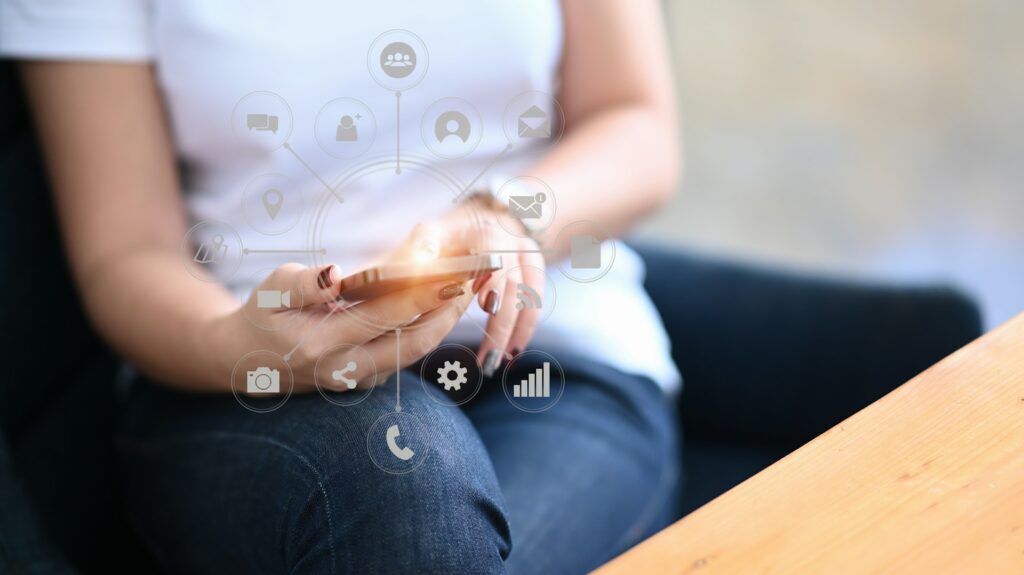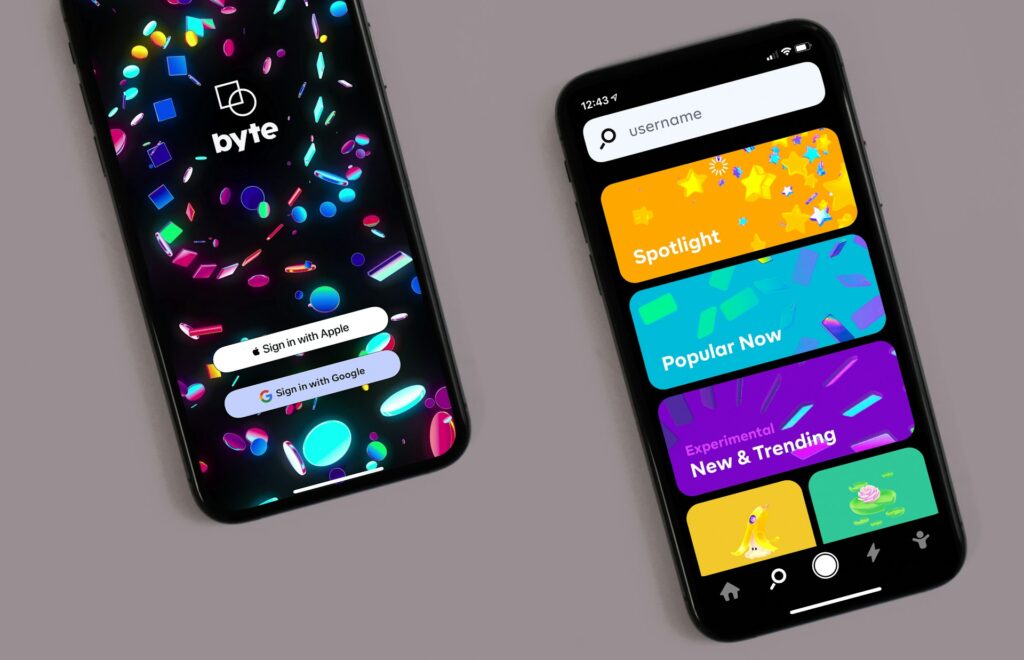Mobile apps have become a natural part of how people work, relax, shop, and even manage their homes. With so many apps out there, users expect them to work smoothly and respond quickly. If an app freezes, drains the battery, or takes too long to load, chances are it will be deleted just as fast as it was downloaded. That’s why handling performance issues early in development matters a lot.
Apps dealing with performance bottlenecks tend to frustrate users and drag down business goals. From slow screens to laggy load times, these technical problems can ruin an otherwise well-built interface. The good news is that many of these issues are manageable when the code is clean and the development team knows what to look for. This is where nearshore mobile app development can help. With a team in a similar time zone, you get fast communication and dependable support throughout the build and beyond.
Identifying Common Performance Bottlenecks
Before solving any performance problems, you need to know where to look. Some slowdowns can hide behind a beautiful design. Others show up right after launch when more users are involved. Catching early warning signs helps keep your app running smoothly while giving users a better experience.
Here are some common causes of poor app performance:
– App Load Time: If your app takes more than a few seconds to open, users take notice. Large images, heavy code, or too many tasks at startup can slow things down.
– Poor Memory Management: Holding onto memory that’s no longer needed can lead to slowdowns or crashes. Large assets like videos or photo files running in the background often contribute to this.
– Inefficient APIs: The way your app talks to servers matters. When too many calls are made or too much data is transferred, screens can hang or timeout, forcing users to restart.
– High Battery Usage: Apps that frequently run location services or sync in the background can quickly drain a phone’s battery. This becomes a big reason why users uninstall them.
These issues may not be visible during early testing, which is why ongoing checks are important. A great mobile app isn’t just functional. It should be fast, energy-efficient, and nonintrusive.
Effective Techniques To Resolve Bottlenecks
Once the pain points are identified, the next step is to fix them without simply covering them up. A good performance fix should get to the root of the problem and improve both speed and reliability.
Here are a few strategies that work well:
– Use Smart Code: Code that repeats too often or does too much can slow everything down. Cleaning up logic, cutting duplication, and simplifying algorithms helps apps run faster.
– Manage Memory Wisely: Letting go of memory that isn’t in use keeps things stable. Only load large files when you need them, and make sure they’re cleared out once done.
– Cut Back API Requests: Too many server calls can create delays. Using caching and bundling smaller requests into one can make things smoother for the user.
– Reduce Battery Strain: Location services should only run when needed, and background updates should be limited to what’s truly necessary. Checking these processes regularly reduces power use.
– Compress Assets: Large files like graphics or videos should always be compressed before they’re loaded. This shortens load times and helps users with slower internet access.
Here’s one example: A retail app used to freeze when people opened the catalog. Developers learned that every product image was loading all at once, and those images weren’t compressed. After optimizing the images and adjusting the loading method, performance improved right away.
These types of fixes don’t just improve function. They also make the user feel like the app was made with their needs in mind.
Leveraging Nearshore Mobile App Development
Resolving performance issues often benefits from some outside help. Nearshore mobile app development is a smart way to bring in added expertise without sacrificing collaboration and speed. Working with teams that are nearby in terms of time zones means quicker communication and smoother progress on updates and feedback.
Aside from convenience, nearshore teams often have experience with common performance blockers like slow APIs, memory leaks, or unnecessary background processes. They can jump right in without wasting time, regardless of whether your app is built on Ruby, .NET, or Flutter.
There are some real advantages when you go with a nearshore solution:
– Fast responses during the workday thanks to overlapping hours
– Deep experience with tech like Ruby, .NET, and Flutter
– Better collaboration driven by shared tools and workflows
– Ability to fix and finalize features faster, improving release timelines
– More cost-effective than many domestic approaches while keeping the quality high
Unlike offshore teams spread across distant time zones, nearshore teams can work almost as if they’re an extension of your in-house unit. That consistency means fewer misunderstandings and quicker turnaround when a performance issue pops up.
Best Practices for Continuous Monitoring and Improvement
Performance isn’t a one-time task. Even smooth apps need regular attention to stay that way. Changes in user behavior, new features, or shifts in platform rules can all affect speed and stability. That’s why performance work doesn’t end after launch.
Start with scheduled audits that check for memory leaks, long response times, and crash reports. Run the same tests before and after adding new content so you can see how things evolve. Detailed logs make it easier to backtrack and fix problems when they appear.
Feedback from real users is just as helpful. If someone says the checkout takes forever or the login is glitchy, it often means there’s a real issue waiting to be addressed. Don’t ignore what people say—those insights are gold.
Here are a few steps that help keep your app sharp:
– Run tests regularly, especially when updates are added
– Use real-user monitoring to see how the app performs in real-world conditions
– Keep an eye on crash trends and drop-off points
– Fix little problems before they turn into bigger ones
– Clean up code and update dependencies during every sprint cycle
Today’s performance may be tomorrow’s problem if it’s not checked and improved often. These reviews help your app keep pace with user expectations and platform upgrades.
Towards a Smooth and Efficient Mobile App
It doesn’t take much to lose a user’s trust. An unresponsive screen, lag while browsing, or too much battery drain can all push someone to delete your app and move on. Getting performance right requires more than fixing code. It involves ongoing care, smart development choices, and close attention to the user experience.
Teams that take the time to test early, fix what’s broken, and revisit their systems often will build stronger, more reliable mobile apps. Whether it’s reducing memory usage, streamlining battery consumption, or removing unnecessary steps in an API call, every little fix shows users you’ve thought through the details.
If your app is showing signs of slowing down—or if you’d rather prevent those issues in the first place—turning to professionals with the right experience can make all the difference.
If your mobile app is falling short on speed or stability, it may be time to explore how nearshore mobile app development with NetForemost can help. We bring the right mix of skills and collaboration to solve performance challenges quickly and build mobile experiences your users can count on.