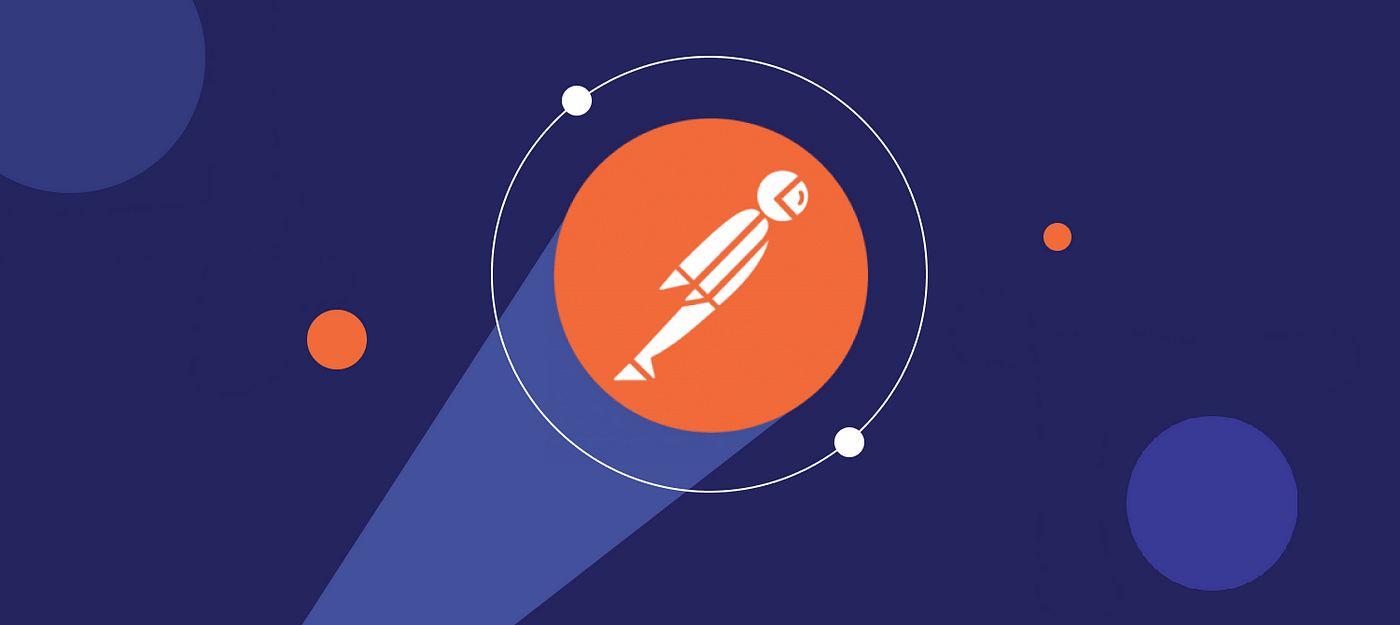If you’re using Postman for API testing, there are a few tips and shortcuts that can help you optimize your workflow and get more done in less time. Here’s a quick cheat sheet to improve your efficiency when using Postman.
1. Keyboard Shortcuts
- Quick Access to Runner: Press
Ctrl + R(Windows) orCmd + R(Mac) to open the Collection Runner and execute multiple API tests in one go. - Find in Workspace: Use
Ctrl + F(Windows) orCmd + F(Mac) to quickly search for collections, environments, or requests.
2. Environment Variables
- Dynamic Variables: Instead of hardcoding values, create environment variables. This is especially helpful when switching between dev, staging, and production environments.
- Global Variables: Save time by defining values like API keys as global variables, accessible across all your Postman collections.
3. Pre-request Scripts and Tests
- Pre-request Scripts: Automate repetitive tasks by running JavaScript code before a request is sent. For example, you can use a pre-request script to generate an authentication token dynamically.
- Test Scripts: Postman allows you to write tests in JavaScript to validate your API responses. You can automate checks for response status, data structure, or specific field values.
4. Mock Servers
- Create Mock Servers: Simulate your API endpoints with mock servers. This is especially useful when working on a frontend project while the backend is still under development.
5. Collections for Collaboration
- Shareable Collections: Group your API requests into collections, which can be shared with your team for better collaboration and faster debugging.
- Version Control: Use version control for your collections to keep track of changes and ensure that everyone is working with the latest version of your tests.
Bonus Tip: Visualizing Responses
Did you know you can visualize your API responses in Postman? Use the Visualize tab to convert your JSON response into charts, tables, or other visual formats.
Keep this cheat sheet handy, and you’ll be able to leverage the full power of Postman, making your API testing more streamlined and effective.
Insights
Collaboration Tools:
Postman allows teams to collaborate in real-time, sharing API collections, documentation, and test cases seamlessly. Workspaces can be customized for different projects, improving team efficiency and communication.
API Monitoring:
Postman enables continuous monitoring of APIs, ensuring that your endpoints are always functioning as expected. Automated alerts and reporting help identify issues before they affect end-users.
Integration with CI/CD:
Postman integrates smoothly with CI/CD pipelines, allowing you to automate API testing as part of your development workflow. This ensures consistent quality throughout the development lifecycle.
Postman Flows:
Visualize and automate complex API workflows without writing code. Postman Flows provide a drag-and-drop interface for chaining API requests, making it easier to create and manage automated processes.