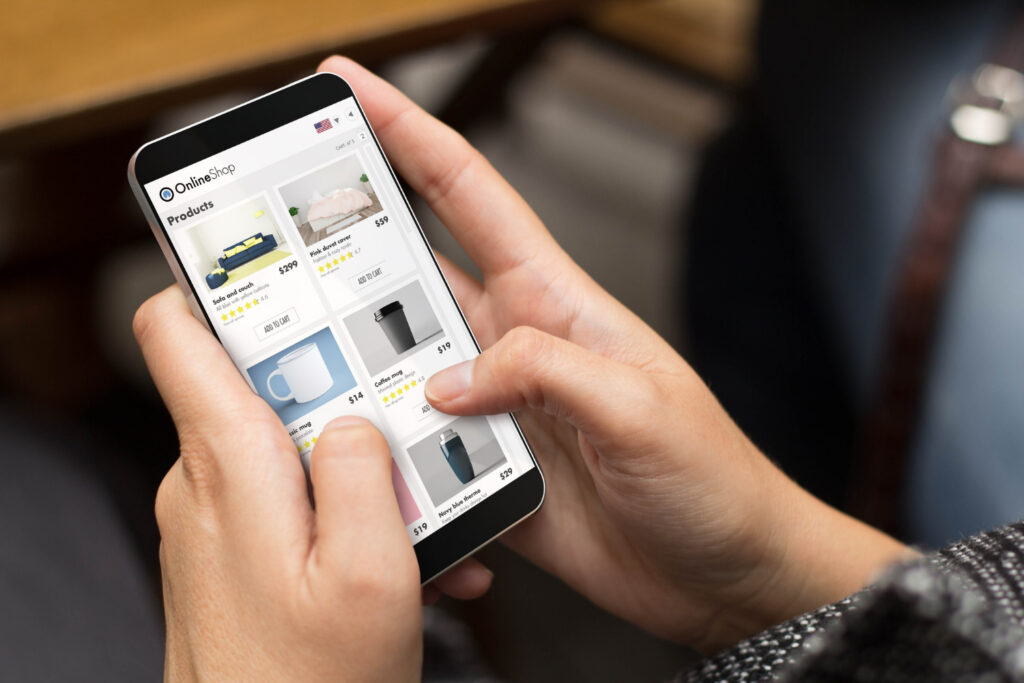When people interact with a website, they usually expect things to work smoothly. They want to easily click buttons, read text without straining their eyes, and move through forms or pages without getting stuck. But for users with disabilities, things that seem simple to others like reading a label or tapping through a menu with just a keyboard can become frustrating if the site hasn’t been built to work for everyone. That’s where user interface (UI) accessibility comes in. It’s the effort to make sure digital experiences are available to all users, regardless of ability.
Many web apps still fall short in this area. Maybe the colors blend too much, so users with visual impairments can’t read the text. Or maybe a form won’t let users move through it with just a keyboard. These small oversights can block real people from using features that should be available to them. Fixing UI accessibility problems means thinking from every user’s perspective and that includes tapping into outside help when needed. That’s where UI design outsourcing can save time and improve the outcome, especially when design issues are affecting user access.
Identifying Common UI Accessibility Issues
Some UI accessibility problems are easy to miss until a user tries to interact with a site and runs into a wall. These are usually things that weren’t considered during the design or testing phase but can really hold users back if they’re not addressed.
Here are a few of the most common:
– Low color contrast between text and background, making it hard for users with low vision or color blindness to read content
– Buttons, links, or controls that are only clickable with a mouse, leaving keyboard users stuck
– Missing alt text on images, so screen readers can’t describe visuals to users who are blind or have low vision
– Interactive elements like dropdowns or sliders that aren’t properly labeled for assistive technologies
– Poorly structured headings or page layouts that confuse screen reader users
When these problems pile up, they create a bad experience for people who rely on accessible features. For instance, imagine a user with vision loss trying to upload a document using a form that has no labels, buttons with unclear functions, and no instructions at all. That person may give up and leave the site altogether.
Most accessibility barriers stem from design practices that don’t take a wide range of users into account. Sometimes it’s because the team building the app doesn’t include accessibility as part of their process, or they may not have the tools or support to do it well. This is where bringing in outside talent with a focus on accessible UI design can make a real difference.
Benefits of Outsourcing UI Design
UI design isn’t something most teams can or should try to do alone, especially if the goal is a high level of accessibility. In many cases, working with outside experts can speed up the process and improve the final product. UI design outsourcing can help bring in new ideas, specialized tools, and skills that solve persistent accessibility issues right away.
Some clear benefits of UI design outsourcing include:
– Access to specialists who understand how to build interfaces with accessibility in mind
– Use of professional tools to test and validate that key accessibility features are working as they should
– Time savings when in-house teams are already stretched thin or lack experience with accessible design
– Reduced long-term costs by designing it right the first time rather than reworking features after launch
– Better results for users who need a little more consideration to successfully use digital products
Letting experts handle UI design doesn’t have to mean giving up control. Instead, it frees your internal team to focus on what they do best while making sure your app is usable for more people. That’s a win for everyone involved.
Steps to Ensure UI Accessibility in Web Applications
Solving UI accessibility problems starts with recognizing them, but action is what gets results. Instead of tacking on features to meet a requirement, strong accessibility design should be part of the plan from the beginning. It should show up in every phase of design and development.
Here’s a simple, effective path to move the needle:
1. Do a full accessibility audit. This isn’t the time to guess. Use tools and professionals who know what to look for. The audit should include navigation behavior, labeling, visuals, keyboard-only browsing, and screen reader support
2. Apply design principles built around users who need support features. Make design choices like strong contrast, clean fonts, clear labels, and thoughtfully placed buttons. Think of the people who rely on screen readers or voice commands each time you build a new feature
3. Work accessibility into the code from the start. Add semantic tags, ARIA labels, and make every element reachable with tab and enter. Avoid relying on animations or gestures alone
4. Test with real users. There’s no substitute for real feedback. Invite people with different abilities to use your app and tell you what works and what doesn’t
5. Make accessibility a regular part of QA. Accessibility checks shouldn’t stop after launch. They should be baked into every upcoming release or UI change
6. Keep learning and adjusting. New technologies, user feedback, and accessibility standards change often. Regular updates keep your app running smoothly for all users
Small decisions in early stages can lead to much smoother user experiences down the line. For example, a simple modal popup that looks fine visually might trap keyboard users inside with no way to return to the main page. Catching that during testing avoids a lot of user frustration after going live.
How NetForemost Can Help Improve Accessibility
Solving accessibility issues on your own can feel messy, especially if the existing UI wasn’t built with inclusion in mind. That’s where a fresh perspective from experienced UI designers makes a big difference. Our team steps in with a full understanding of what makes an interface not just functional, but usable for everyone who visits.
We provide design services that focus on clarity, interaction, and compliance. That includes the design layer itself, technical development, and quality testing. We integrate accessibility into all those phases from day one. Whether it’s a full software build or improvements to an existing web application, we handle both front-end updates and the back-end work that supports them.
In past projects, clients came to us with user complaints about forms too hard to navigate or interfaces that wouldn’t talk to screen readers. After updating their designs with accessibility in mind, they were able to retain a wider audience and reduce support tickets related to usability.
We don’t just follow checklists. We find ways to make your app better for more users without sacrificing quality or performance. And since every app is a little different, we adjust our approach to fit what you need, whether that starts with an overhaul or just a round of fixes.
Inclusive UI Design That Works for Everyone
It’s not enough for a web app to look good. It needs to work and work well for everyone. Accessibility isn’t about ticking boxes. It’s about how people experience your product, from the first time they land on the homepage to when they complete a task without needing help. When you focus on accessibility, you’re making a digital space that welcomes all users, no matter what tools they use to browse.
Inclusive design also reduces friction for everyone, not just those who need accommodations. Clean structure, simple navigation, and clear feedback help all users feel more confident and capable while using your product. Those are features that benefit every team, every brand, and every customer.
If you’re running into roadblocks or realizing your team can’t tackle these problems alone, outsourcing UI design might be the best step forward. Getting expert help doesn’t have to mean giving up control. It means getting support where it matters most and building something that’s stronger because of it.
Creating an accessible user interface is a collaborative journey that transforms how everyone experiences your digital product. For businesses ready to embrace inclusive design, partnering with a team that knows UI design outsourcing inside out can make all the difference. At NetForemost, we’re dedicated to crafting user-friendly experiences that resonate with everyone. Discover how our solutions can help you create a more welcoming digital space for all users. Let’s make accessibility a fundamental part of your growth.