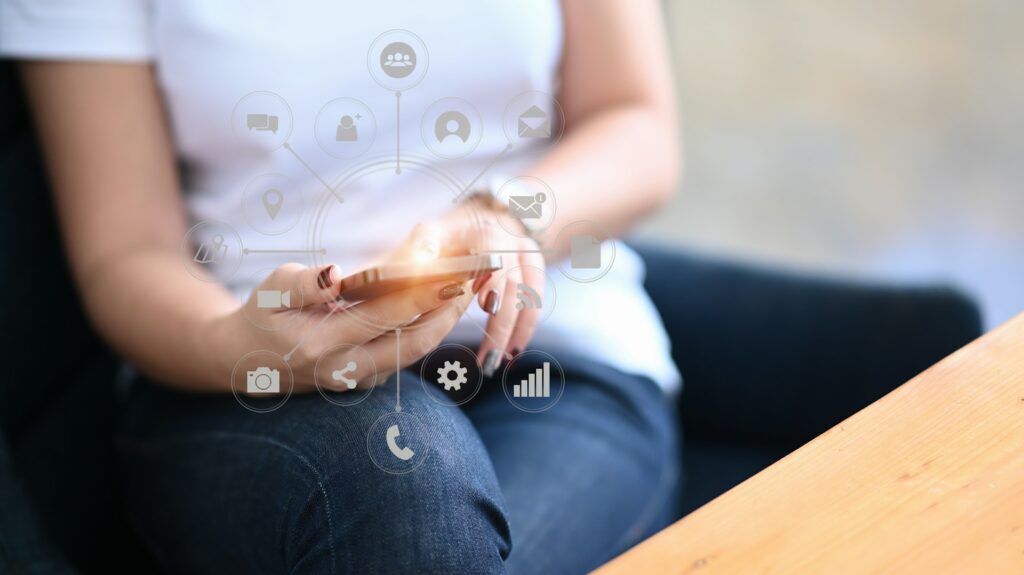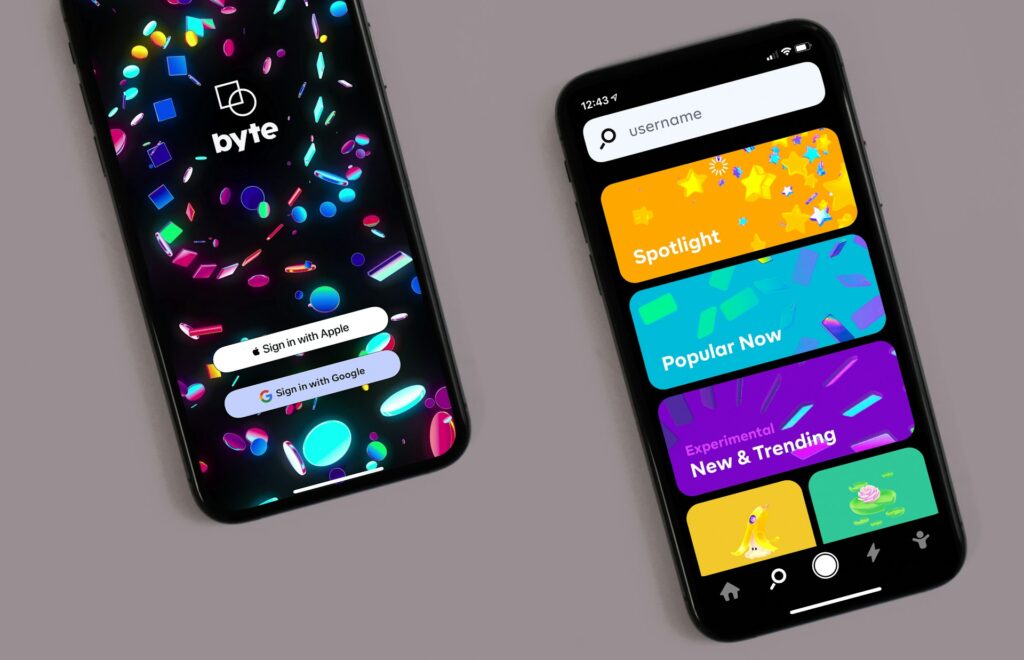Push notifications are a simple way to keep users coming back to your app. Used right, they help with updates, reminders, alerts, and even make users feel more connected to your service. But when they don’t work, it shows. People miss updates, get frustrated, or even think the app is broken. Instead of staying engaged, they stop using it altogether.
It’s not always obvious what’s going wrong when these messages fail to show up. For some users, everything works fine. For others, notifications get delayed or don’t arrive at all. Developers often end up tracking down invisible problems, guessing at where things broke. The good news is that most push failure issues can be fixed with the right troubleshooting steps. When these systems work the way they’re supposed to, app performance improves and users are much more likely to stick around and stay active.
Understanding Push Notification Failures
Push systems rely on more moving parts than most people realize. While it might seem like a simple message being sent from the backend to a phone, there’s a lot happening in between. Network changes, device settings, or even how the message is built can cause the send to fail. And when that happens, there’s usually little or no warning.
Some common causes of notification failures include:
– Connectivity issues. If the user’s phone isn’t connected to the internet or has limited access, the device won’t receive the push at all.
– App not registered correctly. If the app doesn’t register with the notification service like Apple Push Notification Service or Firebase Cloud Messaging, messages won’t even have a place to land.
– Outdated or invalid tokens. Each user has a unique device token. When that token changes and the app isn’t updated to reflect it, notifications get sent into a void.
– Throttling by platform providers. If a system is sending too many pushes in a short period, providers like Apple or Google may delay or block the traffic to prevent overload.
– Payload errors. If the format of the message doesn’t match what the receiver expects, especially for custom data, the push can be silently dropped.
When these failures stack up, the app behavior becomes harder to trust. Imagine a banking app with payment alerts that sometimes don’t come through. That’s the kind of problem that breaks user confidence. And once the user’s trust is gone, it’s hard to bring them back.
Common Issues And Their Solutions
While the reasons behind failed notifications can feel random, there are specific patterns that show up in most app ecosystems. Knowing what to look for lets dev teams zero in faster and fix the failure points without guessing.
Here are the top three trouble spots and how to handle them:
1. Incorrect Device Tokens
Every mobile device gets a token from the platform’s push service. If your app hangs onto old or expired tokens, pushes sent to those tokens just vanish. Best move here is to:
– Refresh tokens regularly in your app, especially after reinstalling or updating.
– Remove bad tokens from your system whenever you get a failure response.
2. Platform-Specific Limitations
Apple and Google don’t always agree on how something should work. IOS may have tighter rules about background data or what notifications can display, while Android gives a different level of access entirely. To manage this:
– Stay current with both platform updates.
– Test features and message styles separately for IOS and Android.
– Keep fallback logic for features that don’t behave the same across systems.
3. Poorly Formatted Payloads
Push notifications need to follow certain format rules. A small mistake can make the message unreadable to the recipient device. To avoid this:
– Double-check fields like title, body, and any custom data.
– Run all outgoing pushes through validation before sending.
Fixing notification issues isn’t just about making the messages show up again. It’s about restoring the connection between the user and the app. If that relationship breaks, people move on. But when things work right, they’re reminded why they downloaded the app in the first place.
The second half of this article will walk through some best practices and why investing in the right kind of help makes all the difference. For examples of how real apps got it right, take a look through the work shown in our portfolio at https://portfolio.netforemost.com
Best Practices For Reliable Push Notifications
Once you’ve solved the obvious technical blocks, the next step is building a system that keeps push notifications running smoothly over time. It’s one thing to fix messages that aren’t going through. It’s another to make sure users get timely, relevant, and respectful messages consistently. This part of the process isn’t about flashy features. It’s about creating a system that quietly works behind the scenes without causing frustration.
Here are a few ways to keep your notifications dependable and user-friendly:
– Choose a solid delivery service. Stick with platforms known for good performance with both IOS and Android. These providers typically have better uptime, responsive support, and stronger message tracking.
– Test often and across real devices. Emulators are fine for early tests, but once you’re closer to launch or in production, phones and tablets give a more accurate picture. Check different situations like airplane mode, battery saver mode, or backgrounded apps.
– Respect when and how users want alerts. Let people pick which types of notifications they want to receive, and how often. If they only want one notification a week or none at all during weekends, the app should make that easy.
– Keep payloads simple. Don’t overload messages with too much custom data unless it’s absolutely needed. The cleaner the format, the easier it is for the platform to deliver without hiccups.
– Monitor delivery logs and analytics regularly. Many platforms offer insights that show how many pushes were successfully delivered and where issues may have occurred. That kind of visibility helps find and fix problems before users complain.
The more respectful you are with pushes, the more likely people will keep them enabled. And that’s the foundation for any long-term notification strategy that actually works.
How Nearshore Mobile App Experts Can Help Avoid Messy Notification Logic
Tackling push notification failures involves more than surface-level fixes. It usually exposes deeper issues in the communication chain like outdated update cycles, fragmented testing, legacy code, or even poor platform handling. When mobile app development is rushed or handled by teams that aren’t deeply fluent in all aspects of delivery from front-end handling to back-end device registration, it’s easy for push systems to fall short.
That’s where the benefit of working with an experienced nearshore team really shows. In our case, we’ve seen broken push flows impact key industries like banking, logistics, and retail. The pattern is usually the same: a big idea gets held back by a system that can’t reliably talk to users. One collaborative effort we worked on involved rebuilding a notification system for an app that needed real-time delivery tracking. Users had been dropping off the platform because delivery status updates weren’t reaching them at key handoff points. We rebuilt their mobile flow and implemented platform-specific improvements across IOS and Android. Today, their alerts are reaching the right person on time, and user complaints have almost disappeared.
To get that kind of result, it takes a full-stack approach. This includes handling mobile app backend logic, platform integration, and smart use of QA testing across device farms and real-world networks. It’s rarely just about the app code. It’s more about how everything fits together and making sure the problems are fixed from the ground up.
If that’s the kind of support you need, looking through similar app development success stories can be a good place to start. This helps you not only understand the type of solutions that work but also what a strong development partnership actually looks like. You can browse through finished projects and case examples over at https://portfolio.netforemost.com
Make Push Delivery Something You Don’t Have to Worry About
Reliable push delivery is closely tied to the quality of the structure behind your app. When you pay attention to failed tokens, stay ahead of platform changes, and give users a chance to customize how they’re notified, your system becomes more stable and trustworthy. Keeping an eye on issues even after they’ve been fixed is part of making your updates valuable, not annoying.
Push notifications aren’t just useful for marketing or reminders. They’re an important extension of your user experience. If parts of your app change often or rely on real-time activity, and the notification pipeline fails, users won’t see the updates you meant for them. That hurts retention and costs time and trust. But with the right structure in place, supporting systems consistently doing their job, and proper testing baked into every new release phase, things improve fast.
We’ve tackled these kinds of challenges in several custom mobile projects built using technologies like Ruby, .NET, and Flutter and the results bring lasting value beyond the notification layer. If you want to see what reliable end-to-end solutions look like in the real world, there’s a lot to learn from reviewing our previous work at https://portfolio.netforemost.com
If you’re looking to enhance your app’s performance and ensure efficient communication with your users, consider the advantages of nearshore mobile app development for faster delivery and better user experiences. NetForemost offers comprehensive strategies tailored to restoring seamless connectivity and dependable notifications for your audience. Explore our portfolio to see how we’ve resolved similar challenges and helped clients across different industries achieve reliable, high-performing apps.