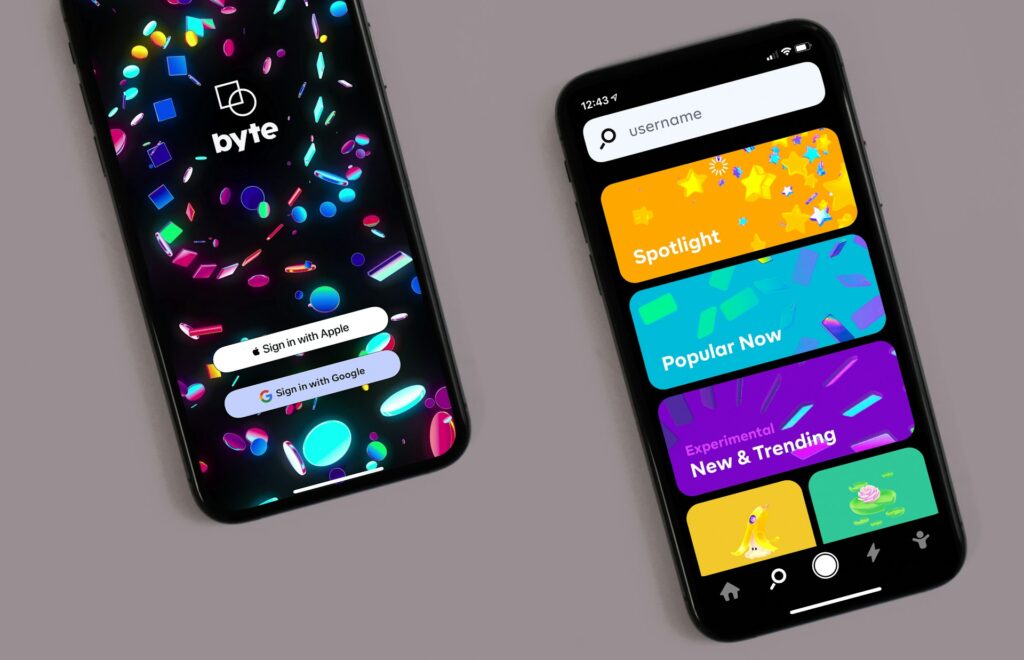An app’s user interface can make or break how people feel about using it. If they can’t find what they’re looking for quickly or get stuck tapping buttons that don’t respond, they’ll probably delete the app and forget it ever existed. That happens more often than people think. Clunky transitions, unclear layouts, or performance lags can turn even the most promising ideas into forgettable downloads.
UI performance problems don’t just frustrate users. They lead to lower engagement, fewer repeat visits, and wasted development hours. Wanting a standout app is one thing, but making sure it functions well across different screens, devices, and user habits is a whole different challenge. That’s where UI design outsourcing can become a smart move, helping teams bring in expert help while still focusing on their product’s core goals.
Identifying Common UI Performance Issues
Spotting performance problems early can save apps from a bad reputation. These aren’t always immediately obvious during development, but they usually show up fast when real users get involved. Here are some of the most common UI issues that bring down an app’s appeal:
– Slow loading times: When an app takes more than a few seconds to load, users often lose interest before the UI even shows up.
– Unresponsive touch elements: If buttons lag, sliders freeze, or swipe actions don’t react fast enough, users feel like the app is broken.
– Cluttered or confusing layout: Too many elements jammed into one screen can overwhelm users and make important functions hard to find.
– Poor navigation flow: If users get lost or feel unsure of where to go next, they’re more likely to quit the app without completing tasks.
– Compatibility problems: UI glitches that show up on certain phones or tablets can ruin the experience for segments of your user base.
One example we often see involves mobile retail apps. A new feature might work perfectly on an iPhone but break completely on Android devices due to layout issues or supported code. A mismatch like that could cause shoppers to abandon their carts or avoid returning altogether.
Pinpointing these slip-ups early and solving them with design and testing support helps create smoother, cleaner designs that users enjoy. That’s why working with specialists who handle UI performance regularly can be a game-changer.
Benefits Of UI Design Outsourcing
UI design outsourcing isn’t just about handing off work to someone else. It’s about strengthening the result with the right knowledge and tools. If your in-house team is laser-focused on development or backend systems, handing design over to UI pros helps balance things out. Here’s what you get out of it:
1. Specialized expertise
UI design professionals live and breathe interface performance. They know what slows apps down, what frustrates mobile users, and how to design for clean visual flow.
2. Faster results
Instead of fighting through trial and error or bogging down your core team with layout puzzles, an outsourced team delivers polished designs on tight timelines.
3. Better cost control
You sidestep the costs of growing an internal full-time team by tapping into outside resources as needed. It keeps your overhead lean without sacrificing results.
4. Less stress on your team
Front-end design often eats more time than expected. Letting outside experts handle UI details means your internal team stays focused on feature building or backend systems.
That blend of flexibility and focus is one reason many businesses lean into UI outsourcing, especially when performance issues start dragging the project down. Getting an outside view can also highlight things you might miss when you’re close to the product.
Best Practices For Improving UI Performance
Once you figure out what’s holding your app’s performance back, the next step is fixing it. You don’t need to overhaul the entire app to make things work better. Small, targeted choices in how the user interface is built can lead to big improvements in how people use it.
Here are a few steps product teams should keep in mind when cleaning up UI performance:
– Streamline the code: Too much clutter under the hood can slow everything down. Reviewing your front-end architecture helps reduce processing delays during transitions, swipes, or gestures.
– Optimize images and assets: Oversized graphics can drag app speed. Compressing media and using scalable image formats help make loading and screen transitions smoother.
– Test across devices regularly: Just because something works on your test device doesn’t mean it behaves the same on another. Build in time to test different screen resolutions and operating systems.
– Prioritize user input: Pay attention to how quickly taps or gestures respond. Conduct touch testing if you can. Delayed response time is one of the fastest ways to lose user trust.
– Update without overhauling: Rolling out smaller updates based on user behavior helps you refine UI performance without taking on riskier redesigns.
Think about a situation where a navigation issue kept sending users in circles. A simple set of wireframes paired with automated testing helped highlight the gap in user flow. Turns out, the menu logic was breaking on smaller Android screens. Once that was fixed, engagement improved without needing to rewrite the entire app.
UI tweaks like this don’t always sound flashy, but they make life easier for users. Whether it’s speeding up loading time or making screens more intuitive, these kinds of updates leave a real impact.
Leveraging NetForemost’s Expertise
Even with the best planning, UI problems can sneak into a project. That’s where the right design partner can take pressure off. With years of experience building high-performing mobile apps, our team has worked with businesses trying to fix the same UI struggles you might be facing.
We understand how to take messy layouts and make them feel clean and easy to follow. Our developers and designers team up to ensure that functionality and design go hand-in-hand. If you’ve been stuck trying to balance visual appeal with performance, chances are we’ve already tackled something similar.
Take a look at some of the work featured in our recent projects. We’ve supported apps across different industries from e-commerce to logistics and brought focused design improvements to help users interact without friction. When we approach UI optimization, we treat it as more than just screens and buttons. We think about how every interaction could either make someone enjoy using the app or quit.
To browse real examples of how we’ve helped improve app interfaces and performance through UI design outsourcing, visit our portfolio at https://portfolio.netforemost.com
Smooth Sailing With A Better UI
Fixing UI performance isn’t just good housekeeping. It sets the stage for better retention, deeper engagement, and long-term value. People don’t care how many hours went into building an app. They care whether it’s easy to use and does what they need. By leaning into strong UI practices, you can make sure your app doesn’t just get downloaded it actually gets used.
Even simple improvements can help you stand out once users open your app. If loading is faster, if interactions feel natural, and if information is presented clearly, you create a smoother ride. Cleaning up delays, messy layouts, or broken touch zones doesn’t just polish the app. It gives users a reason to come back. And at the end of the day, that kind of consistency matters more than cool features that go unnoticed.
To fully transform your app’s user interface and tackle performance challenges, consider how UI design outsourcing can bring in the experience needed to make things run smoother and look better. At NetForemost, we craft designs that captivate and function seamlessly. Explore our solutions to see how we can help elevate your app through UI design outsourcing.