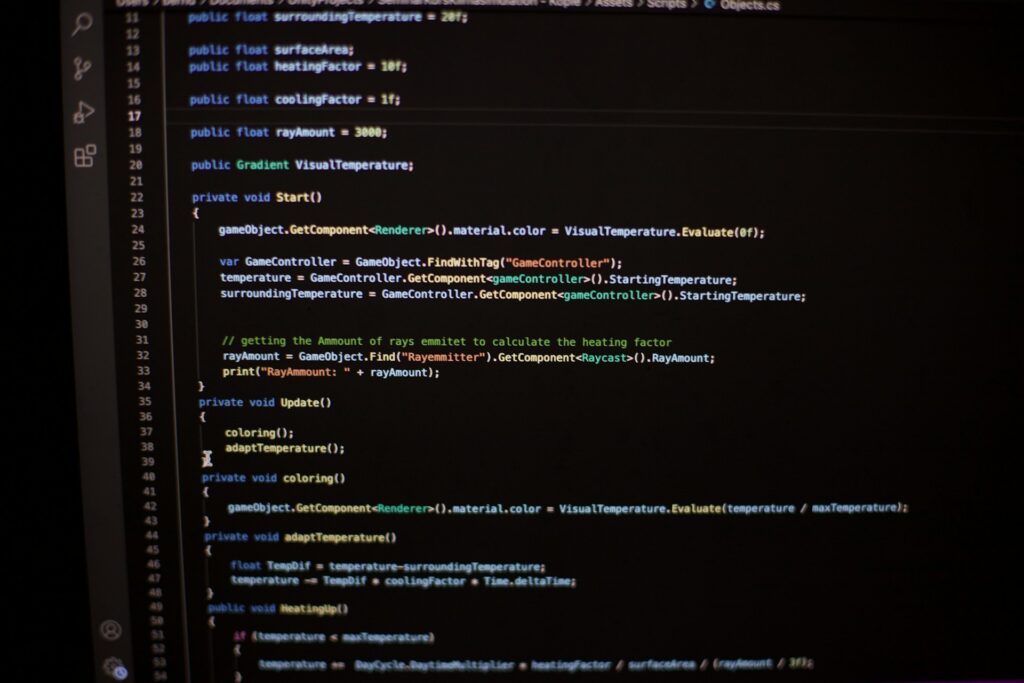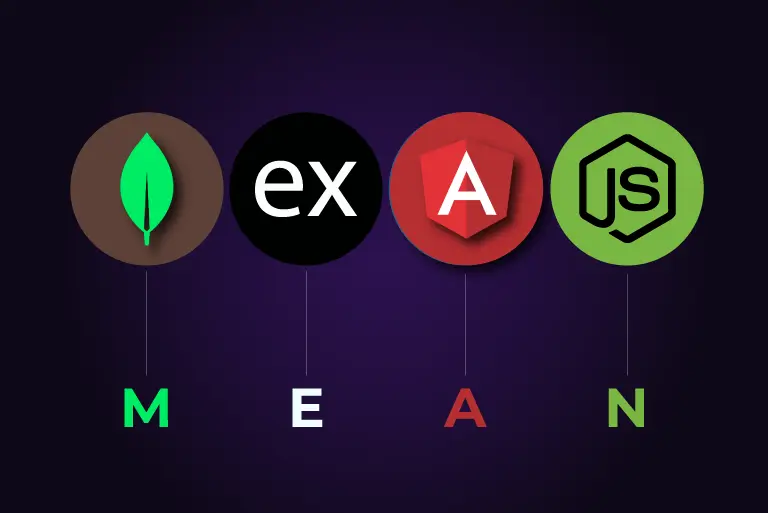When .NET applications start to lag, users notice quickly. Delays, timeouts, and inconsistent performance can turn a good app into a frustrating one. Many of these hiccups come down to issues with the database. If your app is pulling the wrong data, pulling it too slowly, or just getting bogged down with unoptimized queries, you’re going to see problems. These performance issues don’t just impact users. They can slow down developers and hurt operations across the board.
The good news is most database problems have clear solutions. With a sharper look at how data is being handled behind the scenes, fixes often involve straightforward changes like refining queries or adjusting how data is stored. This becomes especially helpful in cases where you’re using .NET project outsourcing. When you’re working with an outside team, having a strong handle on database performance saves time and avoids confusion. It creates a better development flow that leads to stronger, more stable applications.
Identifying Performance Issues
The first step in solving database trouble is knowing there’s a problem. Some signs show up quickly during use, while others hide in logs or show themselves during traffic spikes. Instead of guessing, it’s worth learning the typical symptoms and how to spot them early.
Things you might notice include:
– Slow-loading data or views that take too long to display
– Frequent timeouts while performing common actions
– Locking or blocking issues where one request waits for another to finish
– Error messages that indicate failed connections or timeouts
– High CPU or memory usage caused by poor query execution
To dig deeper, it helps to use monitoring tools that track database speed, query times, and resource consumption. Tools like SQL Server Profiler or built-in features in Visual Studio can help highlight the specific actions slowing things down. Diagnostic logs and performance analytics give even more insight, helping you pinpoint where delays start.
Once you’ve detected an issue, assign priority based on how much it affects users or business workflows. If a delay only shows up during monthly reports, it might not be a top priority. But if people are stuck just trying to log in, that’s something worth fixing right away. Prioritizing this way guides both internal teams and external developers into focusing where help is needed most.
Optimizing Database Queries
It’s amazing how much speed and efficiency can be gained from tuning a few lines of SQL. Queries are at the core of most application interactions with the database. Poorly written ones can drag down everything the app tries to do, even if the rest of it runs great.
When you’re trying to clean up queries, stick to these tips:
1. Avoid SELECT * queries. Only ask for the columns you need.
2. Use WHERE clauses carefully to limit how much data gets processed.
3. Add indexes on columns you often use in WHERE or JOIN clauses.
4. Watch for nested SELECTs or complex subqueries. See if you can simplify them.
5. Review execution plans to understand how the database handles each query.
For example, one team working on a .NET app discovered a report that took over 30 seconds to load. After checking the SQL, they saw it was scanning a half-million-row table. A simple index and a change to the WHERE clause cut the load time down to two seconds.
These changes might not be flashy, but they deliver big results, especially in outsourced development where teams may not have deep knowledge of legacy structures. The simpler and clearer the code, the easier it is for any developer to work with.
Improving Database Design
A good database starts with smart design. If your structure doesn’t support how the application works, you’re going to run into long load times and performance bottlenecks. This is especially true in apps that grow quickly or take on new features over time.
One principle to rely on is normalization. That’s the process of organizing tables so you avoid extra duplication. It keeps data tidy and easier to query. Tables need clear relationships and naming conventions that make sense for current and future developers alike.
Scalability is another goal. The database needs to handle more users, more data, and new use cases without falling over. Think about things like indexed views, partitioning tables, and creating smart joins that won’t break under pressure.
Keep an eye on data types too. If you’re storing numbers as strings, you’re wasting both space and speed. Choosing the right data types makes queries lighter and faster. Schema reviews should happen regularly, especially before major releases, to make sure outdated tables or columns aren’t holding you back.
Utilizing Caching Mechanisms
Caching can ease a huge amount of pressure from your database. When used well, it takes data that doesn’t change often and keeps it handy so the system doesn’t have to ask the database every time. That means faster apps and a lighter load for your infrastructure.
Use caching when:
– You expect the same queries to run repeatedly
– The data behind those queries doesn’t change often
– Querying the data is resource-heavy or time consuming
There are a few options for caching in .NET projects. In-memory caching works well for single-server setups or desktop applications. Distributed caching, like Redis, works better for multi-server environments and cloud-based apps. Then there’s object caching, which stores commonly used pieces of data, like full objects or key-value pairs.
For instance, an ecommerce app can cache the list of categories or trending products. That way, every customer doesn’t cause a new trip to the database for the same info. It speeds up the experience and protects your database from being constantly hit.
But caching isn’t for everything. If the data changes all the time or accuracy needs to be perfect in real time, caching might not help much. Using it with short expiration times or doing some trial-and-error testing helps figure out what works best.
Regular Maintenance and Monitoring
No matter how clean your design is, your database needs regular care. Things like bloated indexes, old data, or fragmenting tables can slow performance with time. Doing lightweight checkups helps avoid heavy maintenance down the road.
Ongoing tasks you should keep an eye on:
– Rebuild or reorganize indexes that get fragmented
– Update query statistics so the optimizer can do a better job
– Spot and remove indexes that aren’t being used
– Clean out unused data that just takes up space
Monitoring matters too. Look at logs, query latencies, CPU trends, and alert reports. Whether you’re working in staging or production, these tools give you forward-looking clues about issues before they become bigger problems.
Keep heavy maintenance limited to slow hours when possible. That way, users don’t notice brief slowdowns. Systems like SQL Server Management Studio, Performance Monitor, and others give you the right depth of insight to keep things humming.
Ensuring Long-Term Performance
Performance tuning isn’t something you do just once. As your .NET app grows and changes, so will its performance needs. A system that worked great last month could suddenly feel slow after new features are added or user numbers spike.
Routine performance reviews after code changes help you keep pace. Check the data layer when you add features and always loop in your development and database teams. Documenting common bottlenecks or decisions is a huge favor to your future self and to any outside developers helping through .NET project outsourcing.
Long-term success also comes from sharing best practices across the entire team, whether it’s training new developers or setting rules on how to write queries or use indexes. Everyone writes faster code when they understand how their decisions affect the whole system.
If you’re outsourcing work, those teams also need clear goals. Set expectations on load times, data volumes, peak usage, and release timing. Give them tools to test performance from the start. That way, everyone stays aligned and you avoid delays from data-related surprises.
Making Your .NET Application Run Smoothly
Database slowdowns do more than ruin speed. They can drive up server costs, confuse users, delay projects, and snowball into bigger problems. The earlier you catch and fix issues, the easier it becomes to grow your application with confidence.
Improving database performance can be as simple as writing cleaner queries, tweaking your schema, or turning on caching. These tools are already in most teams’ toolkits. You just need to apply them with care. When using .NET project outsourcing, keeping performance expectations and systems well-documented helps both sides move faster.
Great performance doesn’t just happen. It’s built into everything from design to maintenance. Start early, stay consistent, and your .NET apps will be faster, more reliable, and easier to scale.
To keep your .NET applications performing at their best, it’s smart to manage database interactions efficiently, especially when working with .NET project outsourcing. A well-structured database improves speed and maintains reliability, giving your app a strong base to grow. At NetForemost, we’re ready to help you build better, faster, and more scalable solutions every step of the way.