In this post, we’ll compare WordPress and Webflow, two popular platforms for building websites. We’ll look at each platform’s strengths and weaknesses, focusing on customization, ease of use, SEO, and scalability.
This guide will help you decide which platform is right for you—whether you’re a beginner seeking simplicity or a developer who wants complete control. We’ll cover the pros and cons of both WordPress and Webflow so you can make an informed choice.
What is WordPress?
WordPress is an open source content management system (CMS) that allows you to create and manage websites easily, without the need for advanced programming skills. Originally developed for blogging, WordPress has evolved into a versatile platform that allows you to build all kinds of websites, from blogs and portfolios to online stores and business sites, thanks to its wide variety of themes, plugins and an active community that continually adds new features.

What is Webflow?
Webflow is a web design and development platform that allows you to create sites visually without programming, although it offers advanced options for those who want to customize the code. Its visual editor, combined with a content management system (CMS) and integrated hosting, allows users to design, manage and publish custom sites on a single platform. With tools to create animations and detailed control over HTML and CSS, Webflow is an ideal choice for designers and agencies looking for a complete and flexible solution without the need for additional plugins.
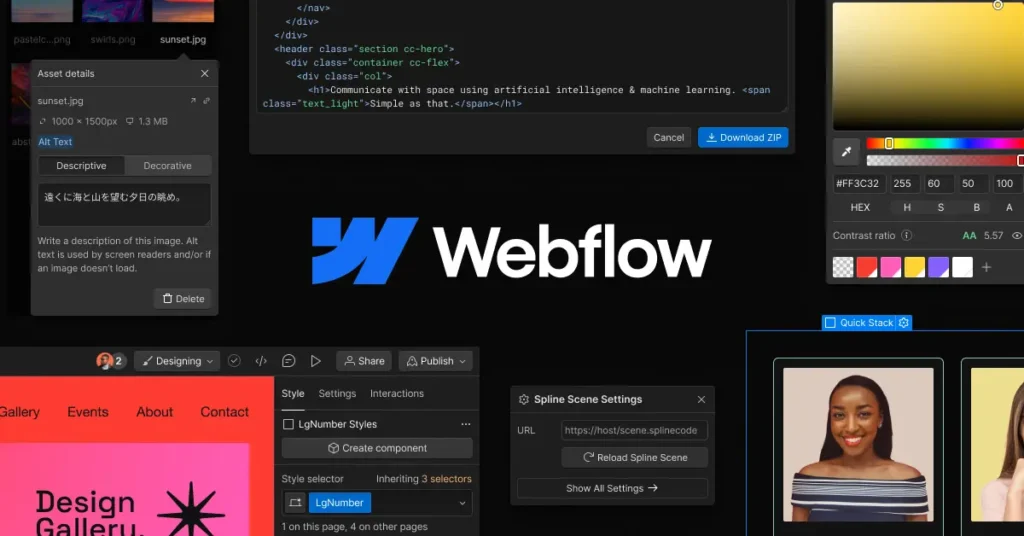
Features
WordPress Features
WordPress offers a wide range of features that make it a versatile platform for website creation:
- User-Friendly Interface: A dashboard that makes content creation and site management accessible to beginners and experienced users alike.
- Themes and Templates: Thousands of free and premium themes allow for easy design customization without coding.
- Plugin Ecosystem: Over 50,000 plugins are available to add features like SEO, e-commerce, forms, security, and more.
- SEO-Ready: Built-in SEO-friendly structure, with plugins like Yoast SEO and Rank Math for enhanced optimization.
- Customizable with Code: Full access to HTML, CSS, and PHP for advanced customization.
- Content Management System (CMS): A robust CMS for organizing posts, pages, media, and categories efficiently.
- Responsive Design: Themes and the WordPress core are optimized for mobile and tablet devices.
- Community and Support: An extensive community with forums, documentation, and tutorials for ongoing support.
- E-commerce Capabilities: WooCommerce integration allows for the creation of fully functional online stores.
- Security Features: Regular updates, plugins, and features to keep sites secure.
These features make WordPress adaptable for creating various types of websites, from blogs and portfolios to complex business sites and online stores.
Webflow Features
Webflow offers a variety of features that make it a powerful tool for web design and development:
- Visual Design Editor: An intuitive drag-and-drop editor that allows users to design visually with full control over HTML, CSS, and JavaScript without needing to code directly.
- Integrated CMS: A flexible CMS that lets users create and manage dynamic content, ideal for blogs, portfolios, and business sites.
- Built-In Hosting: Webflow provides fast, reliable hosting on its cloud-based infrastructure, including SSL certificates and global content delivery for optimal performance.
- Responsive Design: Design sites that automatically adapt to different screen sizes, with tools to preview and customize layouts for desktop, tablet, and mobile.
- Interactions and Animations: Advanced tools for creating smooth animations and interactive elements without plugins or code, adding dynamism to the user experience.
- E-commerce Support: Allows users to build online stores with customizable shopping experiences, from product pages to checkout.
- SEO Tools: Built-in SEO controls, including customizable meta tags, alt text, sitemaps, and clean code output for better search engine visibility.
- Code Export: Ability to export clean HTML, CSS, and JavaScript for use outside of Webflow if needed.
- Collaboration Tools: Features for client and team collaboration, including client editing options and staging environments for previewing changes.
- Template Library: A range of professionally designed templates that can be customized to fit various industries and styles.
These features make Webflow especially appealing to designers and developers who want to create highly customized, visually dynamic websites with a streamlined workflow.
Which one is easier to use?
WordPress Usability
WordPress is considered as an easy-to-use system for beginners, especially for those who need a simple setup of their website. Thanks to its intuitive control panel, users can easily create posts, pages and media without prior technical experience.
For more advanced customization, users can install plugins and choose from thousands of themes, many of which offer drag-and-drop editors such as Elementor or WPBakery, allowing for visual site building.
However, the abundance of options and plugins can sometimes be overwhelming for new users, and keeping up with plugin, theme and security updates can require additional effort. Still, its familiarity and simplicity make it accessible to users of all experience levels.
Webflow Usability
Webflow, on the other hand, is designed with a more visual and practical approach to web design. It offers a powerful drag-and-drop editor that allows designers to control every detail of design and styling without writing code, making it the ideal choice for those seeking creative freedom.
The learning curve is steeper than WordPress due to the design-centric interface and granular control of elements, which can be a challenge initially for beginners. However, once users get used to it, Webflow’s design-centric environment becomes a powerful tool for creating visually complex sites.
Webflow’s integrated CMS, hosting and animation tools make it a convenient all-in-one platform, especially appealing to users who value design precision.
What about the SEO?
WordPress SEO
WordPress is highly SEO-friendly, with built-in features that simplify the process for beginners and offer extensive tools for advanced users. Out of the box, WordPress creates SEO-friendly URL structures and allows users to add meta descriptions, titles, and alt text for images.
A huge advantage of WordPress is the availability of SEO plugins like Yoast SEO and Rank Math, which provide detailed guidance for optimizing each page and post, suggesting improvements to boost search engine rankings. These plugins also help generate XML sitemaps, manage breadcrumbs, and handle schema markup, making WordPress very adaptable for complex SEO strategies.
However, WordPress requires users to stay on top of plugin updates and site performance to ensure good SEO results, as plugins can sometimes slow down site speed.
Webflow SEO
Webflow also shines in the SEO department and has several features built into the platform itself. It generates clean, semantic code, which helps search engines crawl and index sites more effectively.
Users can control on-page SEO elements such as meta titles, descriptions, alt tags, and URL slugs directly from the editor. Webflow automatically generates sitemaps and allows users to edit robots.txt and other SEO-critical settings, making it a powerful choice for those who value control.

Additionally, Webflow’s lightning-fast hosting on a global CDN contributes to site speed, which is crucial for SEO. Webflow doesn’t require plugins for SEO, which simplifies the process but also means that users might miss the in-depth guidance provided by WordPress SEO plugins.
Prices
When it comes to pricing, WordPress and Webflow offer different models, with WordPress generally providing more flexibility in terms of setup costs, while Webflow has a structured pricing plan based on features and hosting.
WordPress Pricing
WordPress itself is free, as it’s an open-source platform. However, building a WordPress website typically incurs other costs, which include:
- Domain Name: Around $10-$15 per year, depending on the domain provider.
- Hosting: Basic hosting plans start at about $3-$10 per month (e.g., Bluehost, SiteGround) and can increase to $20-$50 per month for managed WordPress hosting (e.g., WP Engine, Kinsta) with additional features and optimizations.
- Themes and Plugins: Free themes and plugins are available, but premium themes can cost $30-$100 one-time, and some plugins have annual fees that range from $10 to $100+.
- Maintenance and Security: Many choose to pay for security plugins or backup solutions, which can add $5-$15 per month.
In total, a basic WordPress site can be maintained for around $50-$150 annually, but for professional features, the costs could increase to $300-$600 or more per year.
Webflow Pricing
Webflow’s pricing includes both a Site Plan (for hosting and CMS features) and optional Account Plans (for team and client work). Here’s a breakdown of Webflow’s Site Plans:Webflow Pricing
- Basic Site Plan: $14 per month billed annually ($18 if billed monthly) – suitable for simple sites without CMS or e-commerce.
- CMS Site Plan: $23 per month billed annually ($29 if billed monthly) – includes CMS features for blogs or content-driven sites.
- Business Site Plan: $39 per month billed annually ($49 if billed monthly) – for higher-traffic sites needing more CMS items.
- E-commerce Plans: Start at $42 per month billed annually and increase based on e-commerce needs.
- Account Plans: are available for users who work on multiple sites:
- Free Plan: Includes limited projects and restricted features.
- Lite Plan: $16 per month billed annually, suitable for freelancers.
- Pro Plan: $35 per month billed annually, ideal for agencies or advanced users.
Ultimately, WordPress may be more affordable for simpler projects or DIY users, while Webflow’s pricing is straightforward and better suited for those wanting a managed solution without worrying about hosting or maintenance.
Summary
In this comparison between WordPress and Webflow, we analyzed several key aspects that influence the choice of each platform. WordPress is known for its ease of use, offering an intuitive interface and a wide variety of plugins that facilitate customization, although its vast array of options can be overwhelming for some users. Regarding SEO, WordPress is highly adaptable, with tools like Yoast SEO that guide content optimization.
Webflow stands out for its clean code and direct control over SEO elements without the need for plugins, improving load speed.
In terms of pricing, WordPress is free but can incur additional costs for domains, hosting, and plugins, totaling between $50 and $600 annually, while Webflow has a structured pricing model starting at $14 per month, including hosting and CMS.
In summary, the choice between the two platforms depends on the user’s needs and skills, with WordPress being ideal for those seeking flexibility and a wide range of options, while Webflow is more suitable for designers who value visual control and an integrated approach to SEO and performance.
FAQS
1. Is WordPress or Webflow better for SEO?
Both platforms offer strong SEO capabilities, but they approach it differently. WordPress is equipped with plugins like Yoast SEO that provide comprehensive optimization guidance, making it easier for beginners to implement effective SEO strategies.
Webflow offers built-in SEO features, generating clean code and allowing users to manage meta tags and sitemaps directly, which can lead to improved performance. The choice depends on your preference for plugin-based optimization versus a more integrated approach.
2. Can I use the API of both WordPress and Webflow for advanced functionalities?
Yes, both WordPress and Webflow offer APIs that enable developers to implement advanced functionalities and customizations.
WordPress provides a robust REST API that allows developers to interact with the site programmatically, enabling the creation, reading, updating, and deleting of content. This API can be used to build custom applications, integrate with third-party services, and create dynamic user experiences on WordPress sites.
Webflow also offers an API that allows developers to access and manipulate site data, including collections, items, and assets. This API is particularly useful for integrating Webflow projects with other applications or services, automating content management, and building custom workflows.
By leveraging the APIs of both platforms, developers can enhance their websites with advanced features, streamline processes, and create tailored solutions that meet specific business needs.
3. Does NetForemost offer development services for WordPress and Webflow?
Yes, at NetForemost, we provide outsourcing development services for both WordPress and Webflow. Our experienced team is skilled in creating customized solutions tailored to meet your specific business needs.
Whether you require a fully functional WordPress site with extensive customization or a visually stunning Webflow website, we have the expertise to bring your vision to life.
We focus on delivering high-quality, responsive, and user-friendly websites that help you achieve your goals efficiently and effectively.
We hope this comparison between WordPress and Webflow has helped you make an informed decision about the best platform for your website. If you need more details or personalized assistance, feel free to schedule a call with us. We’d be happy to help you choose the option that best fits your needs and goals. We look forward to speaking with you soon!






